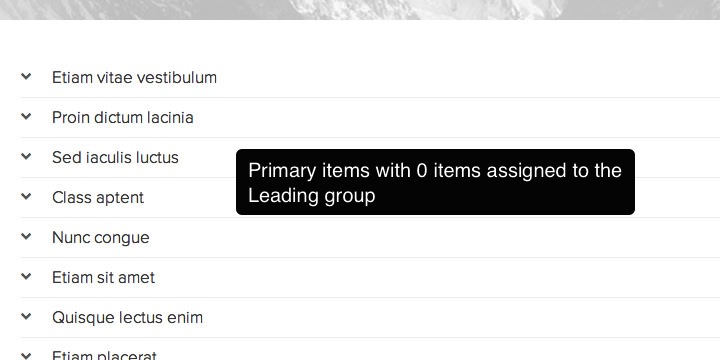Accordion layout
How to trigger the accordion
The accordion layout is triggered when the page class suffix " accordion" is applied to a menu item. When this has been applied ot the menu item in question then any items assigned to the primary group of items via the category settings will render in an accordion format.
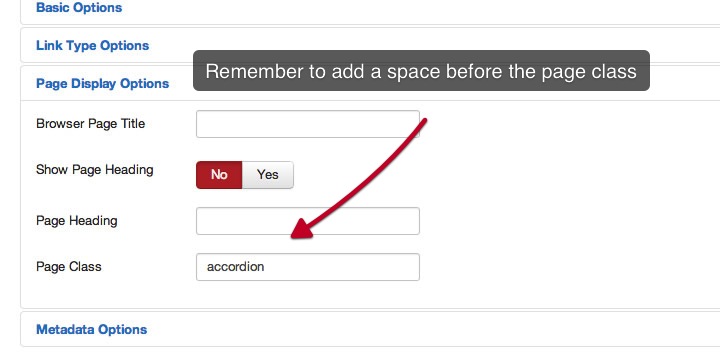
Which layouts support accordion styling?
The accordion layout can be applied to the following Zenkit templates:
- - Magazine Left
- - Magazine Right
- - Slideshow
- - Carousel
- - Common
The other layouts available in the Zenkit package are not compatible with the accordion styling.
Accordion with Leading items.
A layout that renders an accordion to the side of a main featured item can be achieved by ensuring that you have at least 1 item assigned to the leading item for that group.
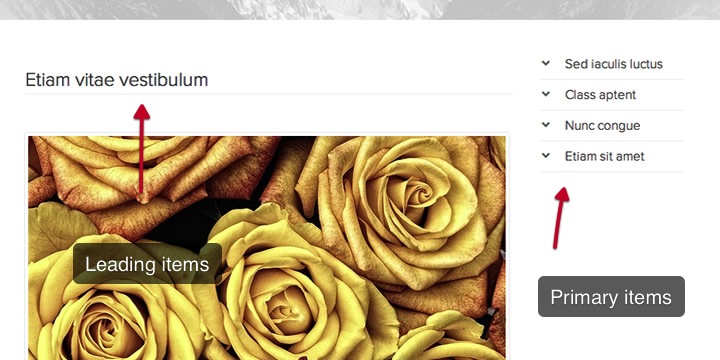
Full width accordion
A full width accordion can be rendered on the page by ensuring that there are 0 items assigned to the leading group of items for that category.