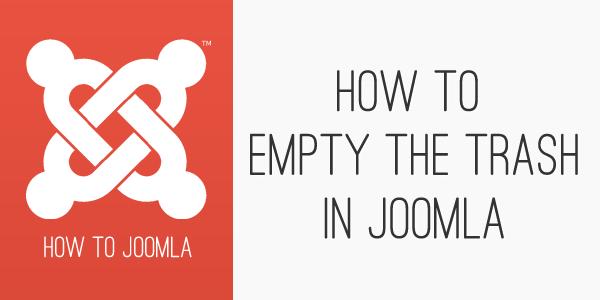How to empty the trash in Joomla
09 Sep 2011 - Written by Matthew Hayashida
Posted in How to Joomla
Joomla 1.7 has simplified much of the Joomla content workflow, making things easier and faster to do. However, one of the things that has gotten slightly more complicated is finding and emptying the trash.
In Joomla 1.5, I'm sure you know that the article trash can be easily managed and emptied by selecting Content > Article Trash from the main menu. In Joomla 1.7, that menu item is gone but the trash feature is still there.
Here's how you can:
-
In the article manager, an article can be trashed by selecting its checkbox (to the left of the title) and clicking "Trash" from the row of icons at the top right. That is the same as Joomla 1.5. Say that you want to restore an article, delete an article permanently or just view the items. This is done by using the Status select box. If you click the Status select box in the row of filtering options you will see "Trashed" as one of the options. Click that.
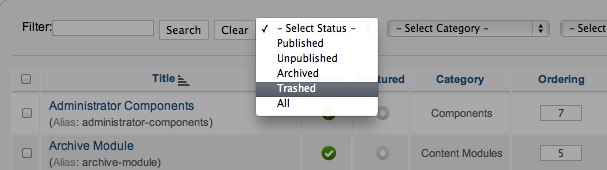
-
Now we're in the Trash Manager and can empty the trash or restore articles by checking the item and choosing "Empty trash" or "Publish" respectively.
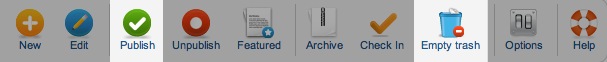
Part of the fun of having new software to play with is finding the nuances between the old and the new system. These nuances can sometimes turn into frustrations as you 'discover' the the differences - hopefully this tip reduces your frustration level so you can continue to build some killer sites using Joomla 1.7.
blog comments powered by Disqus