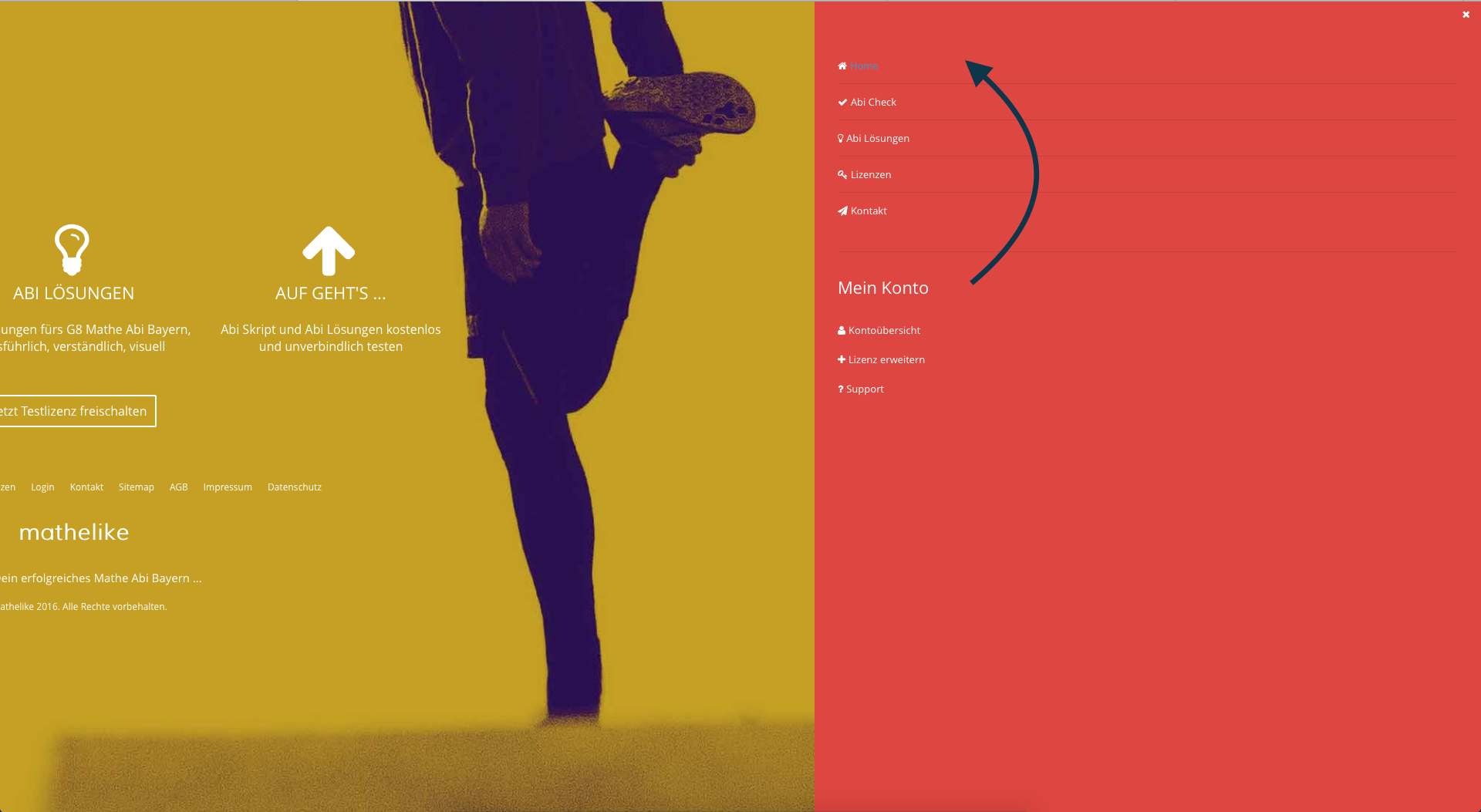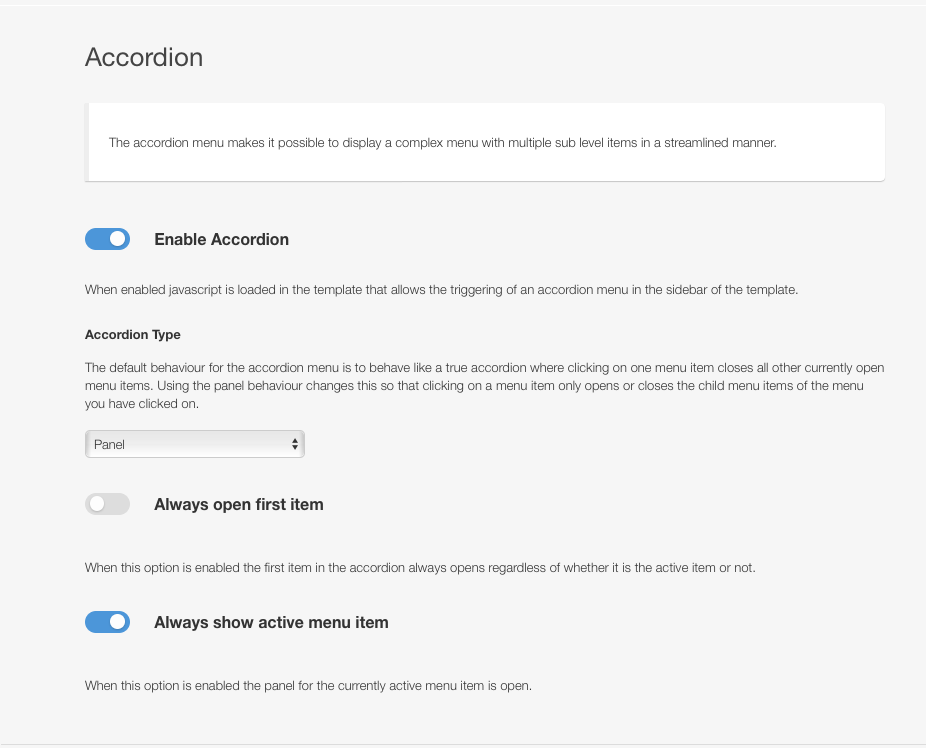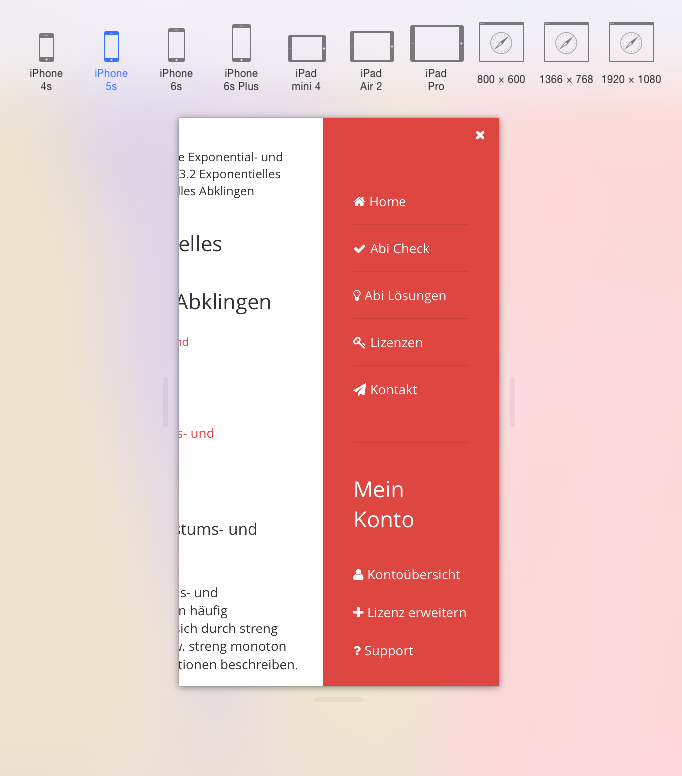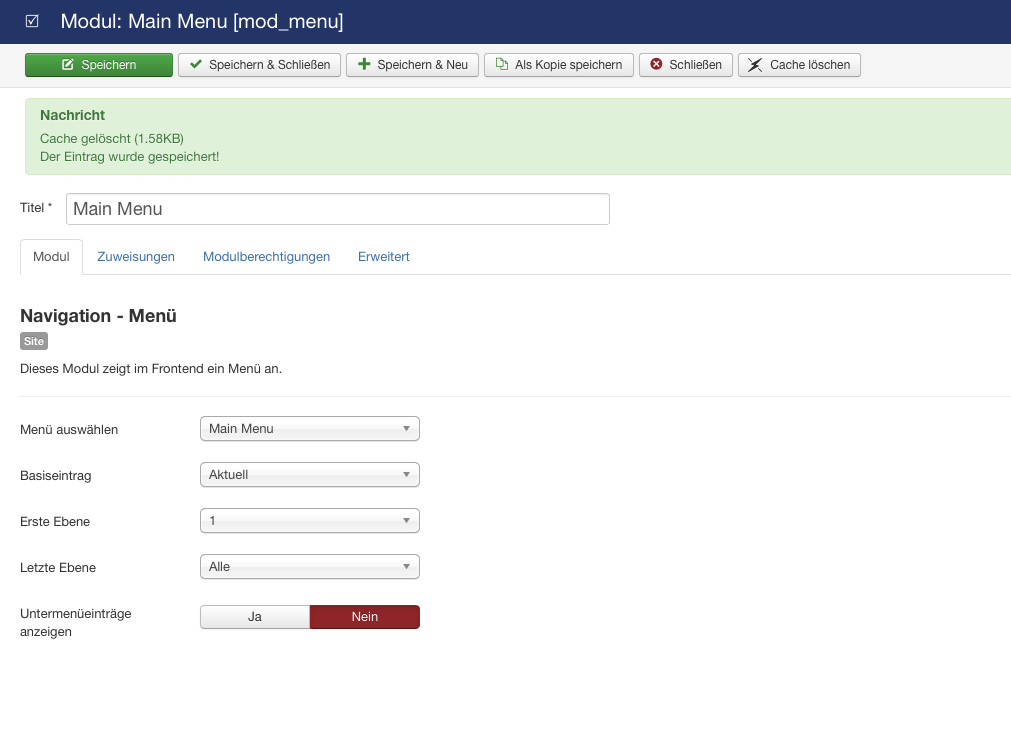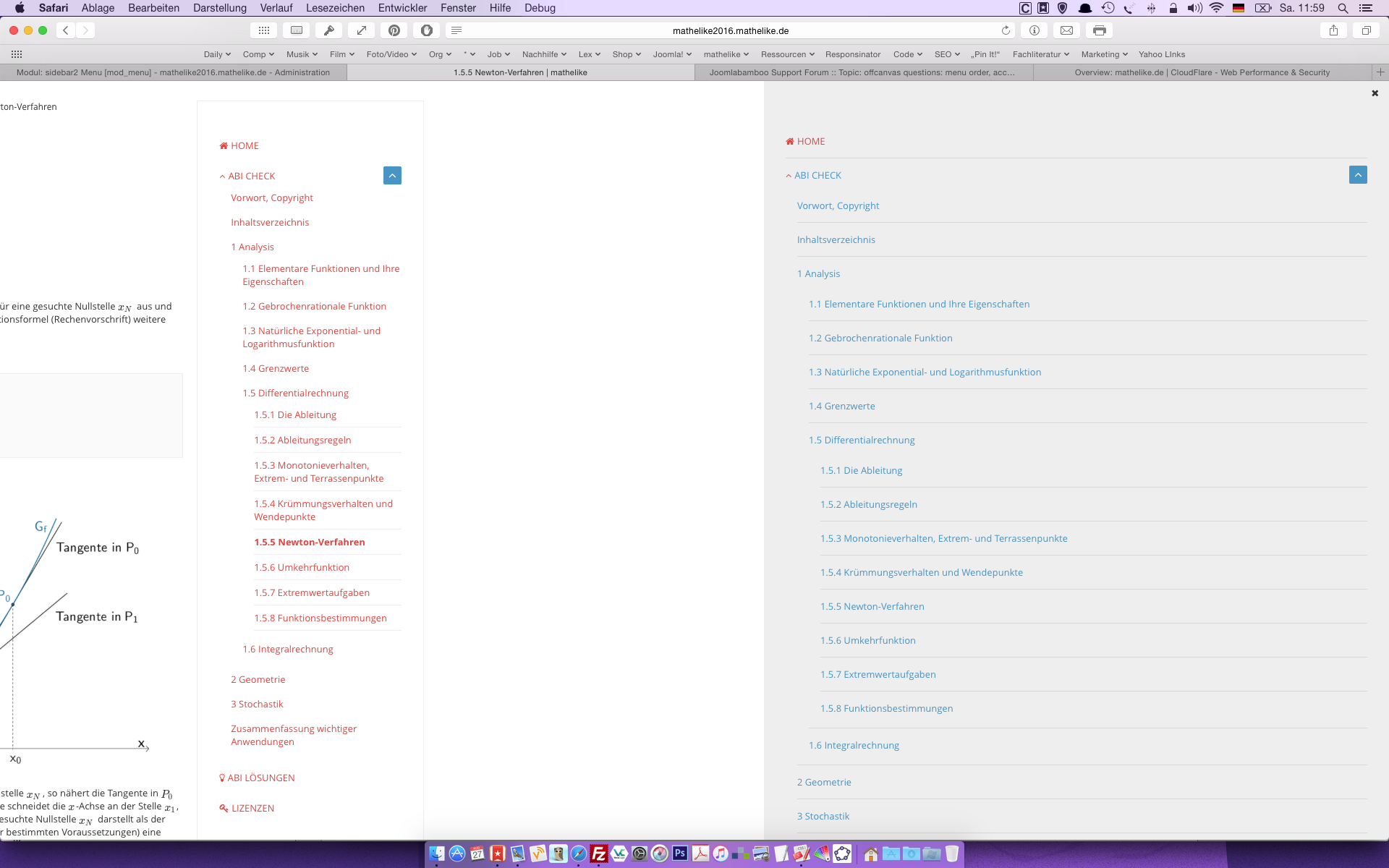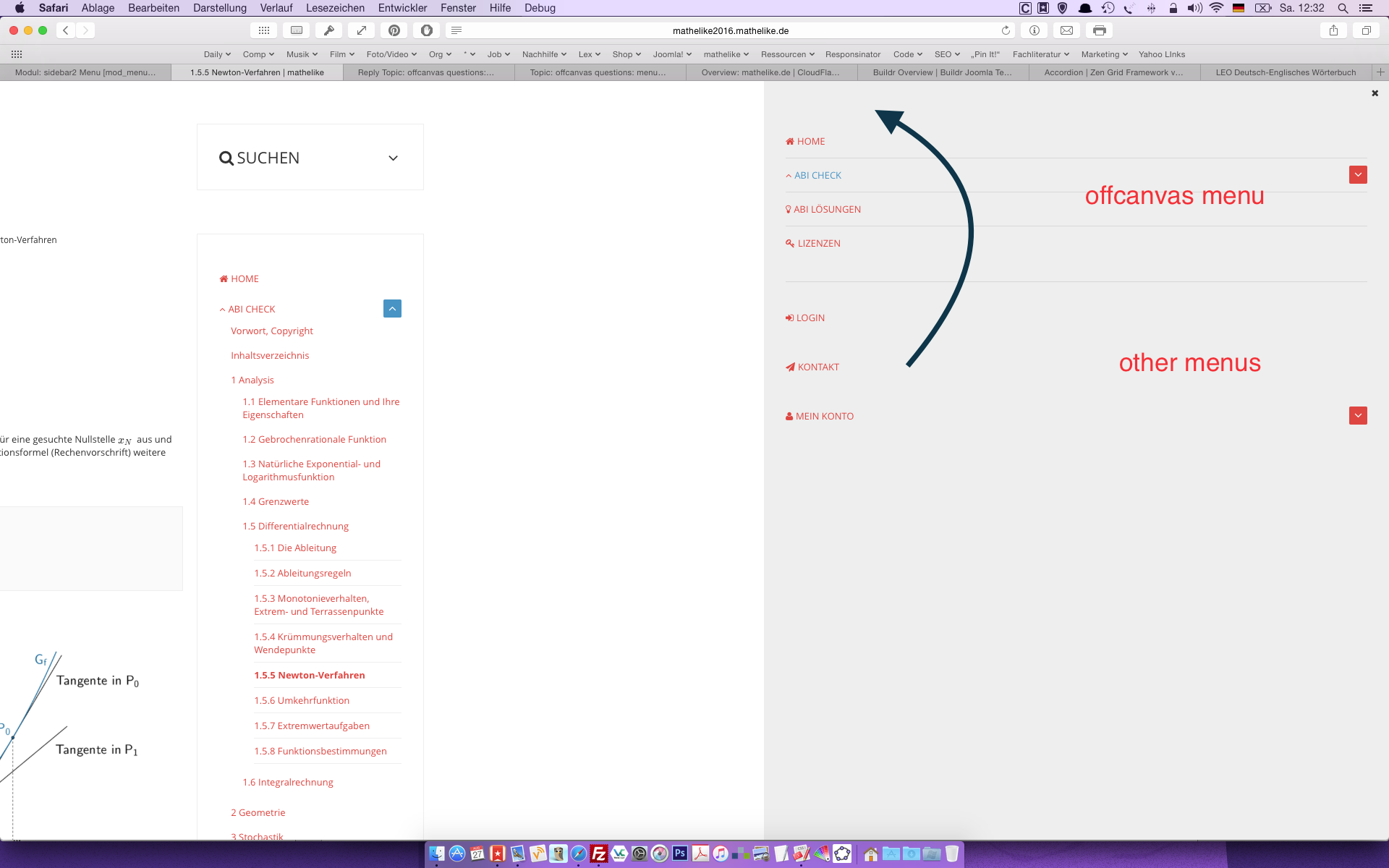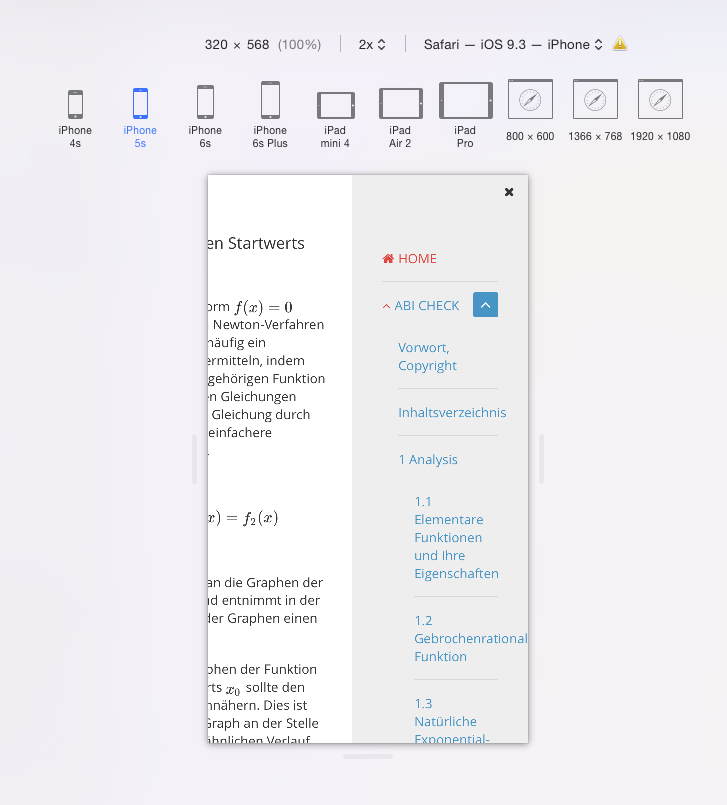Please note that this forum is only available to you in read only mode. In order to contribute to this conversation you will need to renew your subscription.
offcanvas questions: menu order, accordion menu problem, off canvas mobile width
 If you use Zentools please post a review at the Joomla! Extensions Directory.
If you use Zentools please post a review at the Joomla! Extensions Directory.
-

- Christian Rieger
- 12 Month basic
- 261 posts
- 3 Thanks
- Karma: 1
-

- manh
- Moderator
- 45248 posts
- 2106 Thanks
- Karma: 603
-

- Christian Rieger
- 12 Month basic
- 261 posts
- 3 Thanks
- Karma: 1
-

- manh
- Moderator
- 45248 posts
- 2106 Thanks
- Karma: 603
-

- Christian Rieger
- 12 Month basic
- 261 posts
- 3 Thanks
- Karma: 1
-

- manh
- Moderator
- 45248 posts
- 2106 Thanks
- Karma: 603
-

- Christian Rieger
- 12 Month basic
- 261 posts
- 3 Thanks
- Karma: 1
-

- manh
- Moderator
- 45248 posts
- 2106 Thanks
- Karma: 603
-

- Christian Rieger
- 12 Month basic
- 261 posts
- 3 Thanks
- Karma: 1
-

- Christian Rieger
- 12 Month basic
- 261 posts
- 3 Thanks
- Karma: 1
-

- Anthony Olsen
- LIfetime Developer - Big Bamboo
- 23925 posts
- 788 Thanks
- Karma: 433
-

- Christian Rieger
- 12 Month basic
- 261 posts
- 3 Thanks
- Karma: 1
-

- Anthony Olsen
- LIfetime Developer - Big Bamboo
- 23925 posts
- 788 Thanks
- Karma: 433
-

- Christian Rieger
- 12 Month basic
- 261 posts
- 3 Thanks
- Karma: 1
-

- Christian Rieger
- 12 Month basic
- 261 posts
- 3 Thanks
- Karma: 1
-

- manh
- Moderator
- 45248 posts
- 2106 Thanks
- Karma: 603
-

- manh
- Moderator
- 45248 posts
- 2106 Thanks
- Karma: 603
-

- Christian Rieger
- 12 Month basic
- 261 posts
- 3 Thanks
- Karma: 1
-

- Christian Rieger
- 12 Month basic
- 261 posts
- 3 Thanks
- Karma: 1
-

- manh
- Moderator
- 45248 posts
- 2106 Thanks
- Karma: 603
 If you use Zentools please post a review at the Joomla! Extensions Directory.
If you use Zentools please post a review at the Joomla! Extensions Directory.