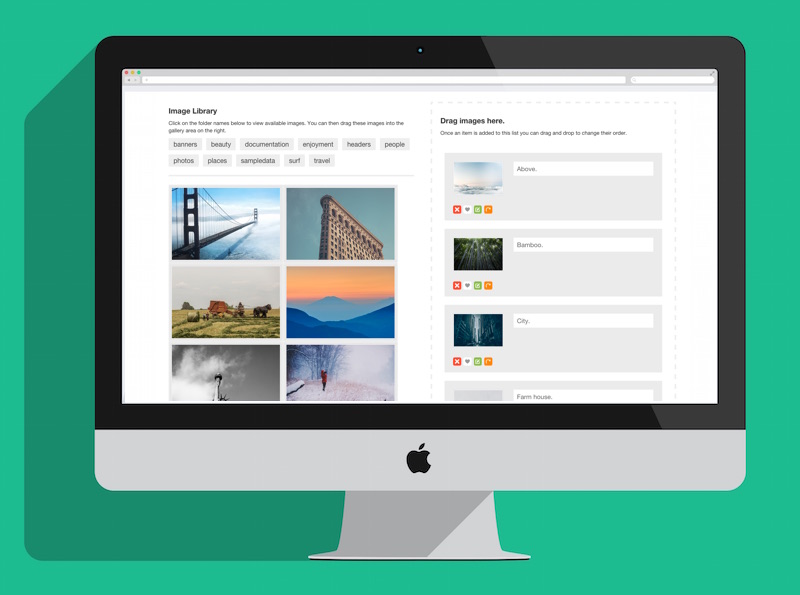Exif data for images, manual links for Zentools2 plus an update
16 Sep 2015 - Written by Anthony Olsen
Posted in Joomla Extensions
It's been a few months since we released Zentools v2 - our responsive gallery module for Joomla 3 - and during that time we have been busily integrating it into all of our new Joomla templates.
The response to Zentools v2 has been great and we have received a lot of great feedback from users regarding what they want to see in future versions. I've just released v1.1 which features a few major user motivated requests that add some great new features to the module.
You can read the full changelog over here or check out a quick overview below:
Images content source now supports exif data
It is now possible to display the exif data attached to images that are referenced directly from a folder on your server. The exif data field automatically grabs the exif fields specified in the element setting and displays the data below each image.
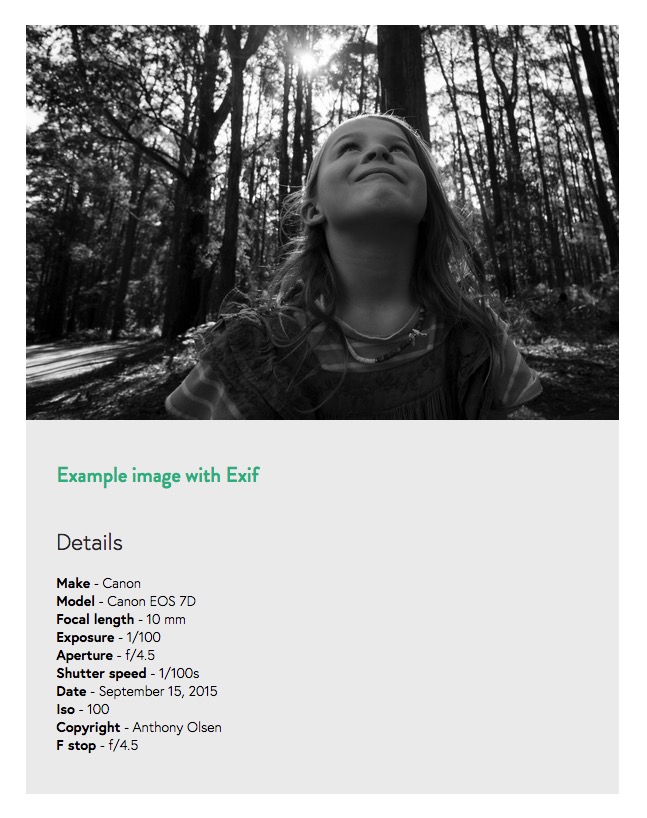
It's super easy to toggle on or off the exif details you want to either show or hide in the module.
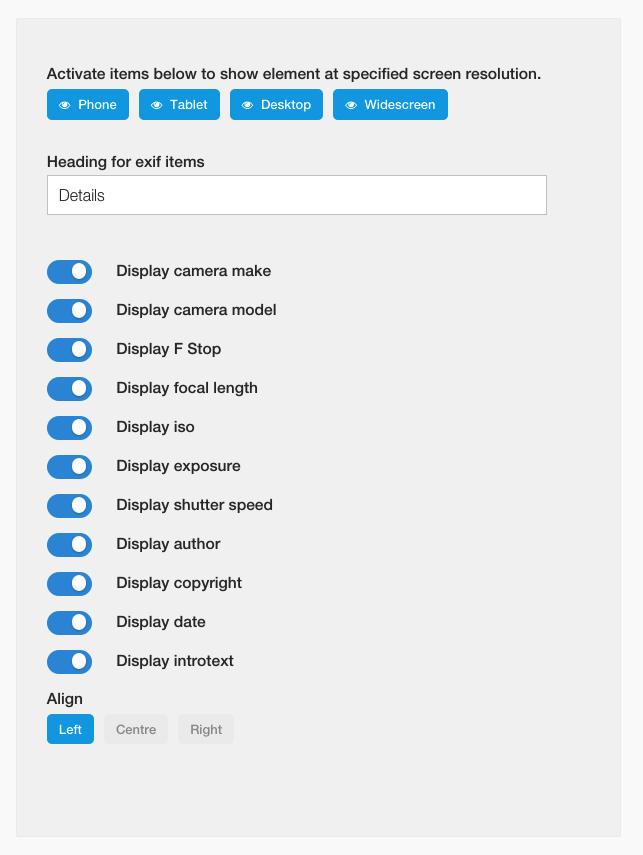
Manual External Links
One of the functions missed in the update to Zentools v2 was the ability to assign manual links to items in the layout. This has now been added back to Zentools so now it is possible to specify specific links for each item in your zentools layout.
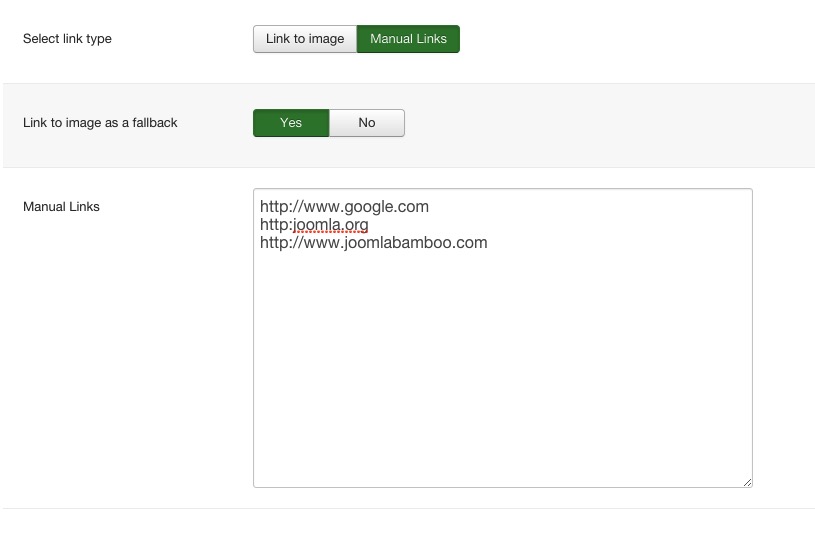
We have also improved on this functionality by offering the ability to fallback to the item link if a manual link is not available. This means that you can divert links from single items in the Zentools outout while allowing all other items to link to their respective content target.
And while we are talking about links, this update also includes the ability to specify links to open in a new window.
Content elements can now be aligned to the left, center or right
Sometimes it's the simple things that make a big difference. To increase the granular control over element display in Zentools items it is now possible to make any item align to the left, center or right. This is done on an element by element basis.
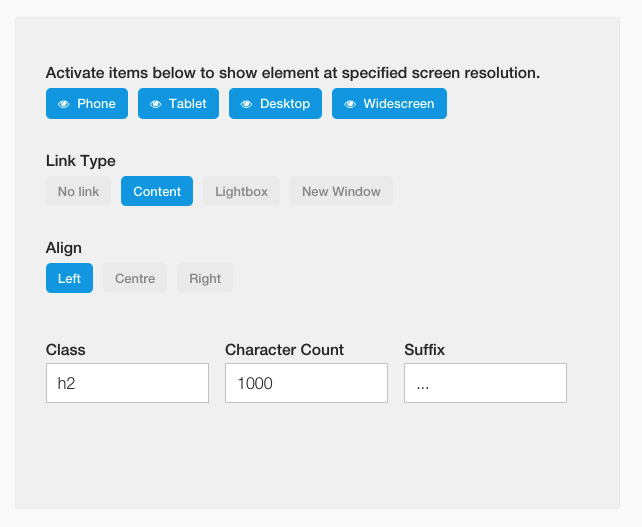
Time since element tag
Another user request was to add the ability to specify the time since an item was published ... and so we added it. The time since published element displays the time since the article was first published. The element allows you to specify the pretext and the post text so you can render the output as per the image below.
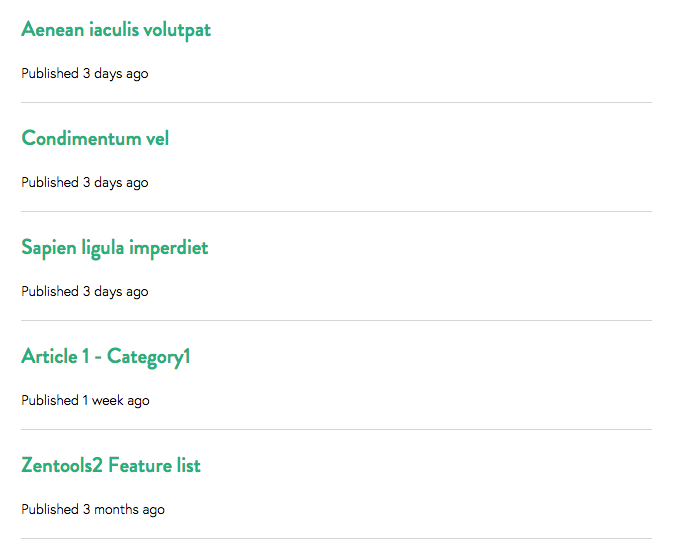
Add the number of items in a category
Another request was to add the ability to display the number of items in a category when using Joomla Categories as a content source. Adding the item count for a category is toggled on or off in the title settings.
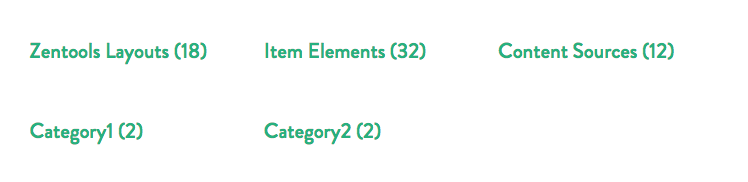
Person microdata schema
Another new feature is the person tag for Joomla contacts that adds the ability to display html5 microdata markup using the person scheme for your Joomla contacts. When using the person layout tag data for the person is displayed in the module and you can toggle on or off the various elements that are possible for that schema.
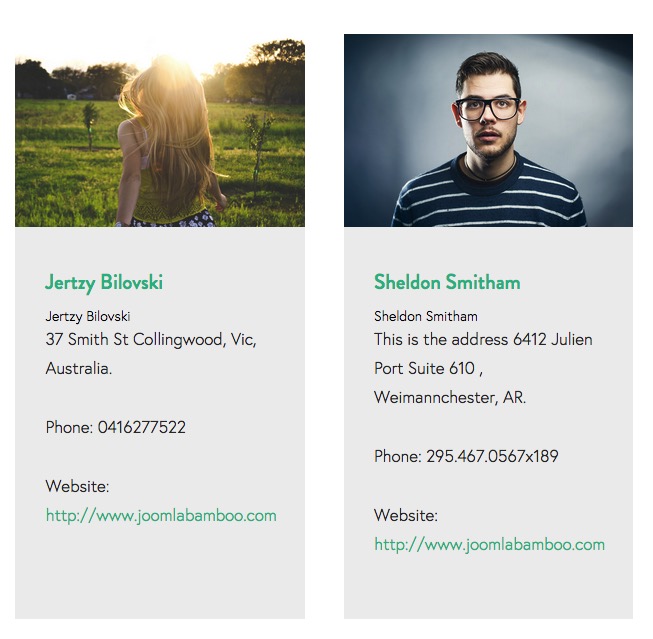
But wait there's more ...
For a complete list of additions and fixes checkout the Zentools2 changelog.
What's next?
The next version of Zentools2 will actually feature some largish changes to the codebase. We are moving the module to a new plugin based system that will allow for more granular control over how the module behaves.
I spent a fair amount of time getting Hikashop content ready for this release but in the end decided to wait for the new plugin system before deploying support for Hikashop, Easyblog etc.
The new system will allow specific layouts and content sources to be installed individually and will open the Zentools2 ecosystem up to other developers who want to provide support for Zentools2 for their components. This will make the Zentools2 ecosystem more comprehensive and flexible.
In light of this we will be releasing the next major version of Zentools v2 as Zentools2 v2.0 to differentiate between the Zentools v1+ series.
The September template
The September Joomla template has as you will have noticed been delayed but it is coming next week. It's a business / corporate / health inspired theme called Medica - check out the screenshot of the work in progress below. Enjoy!