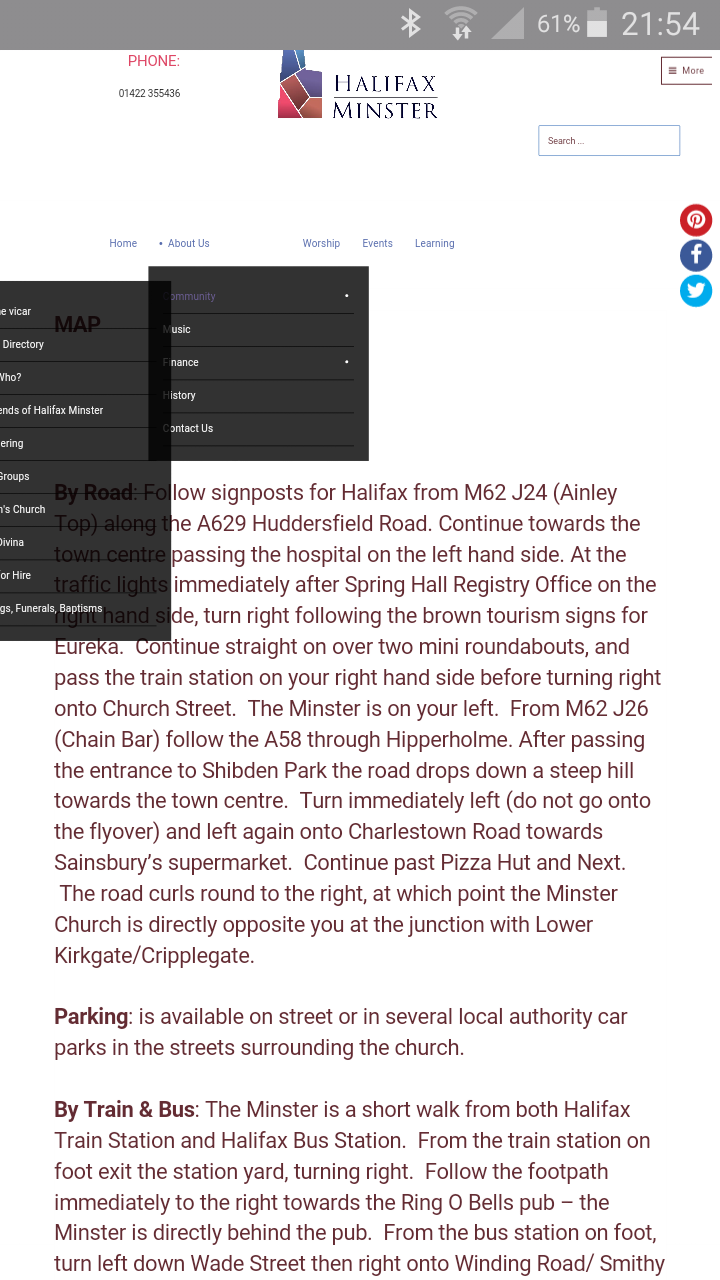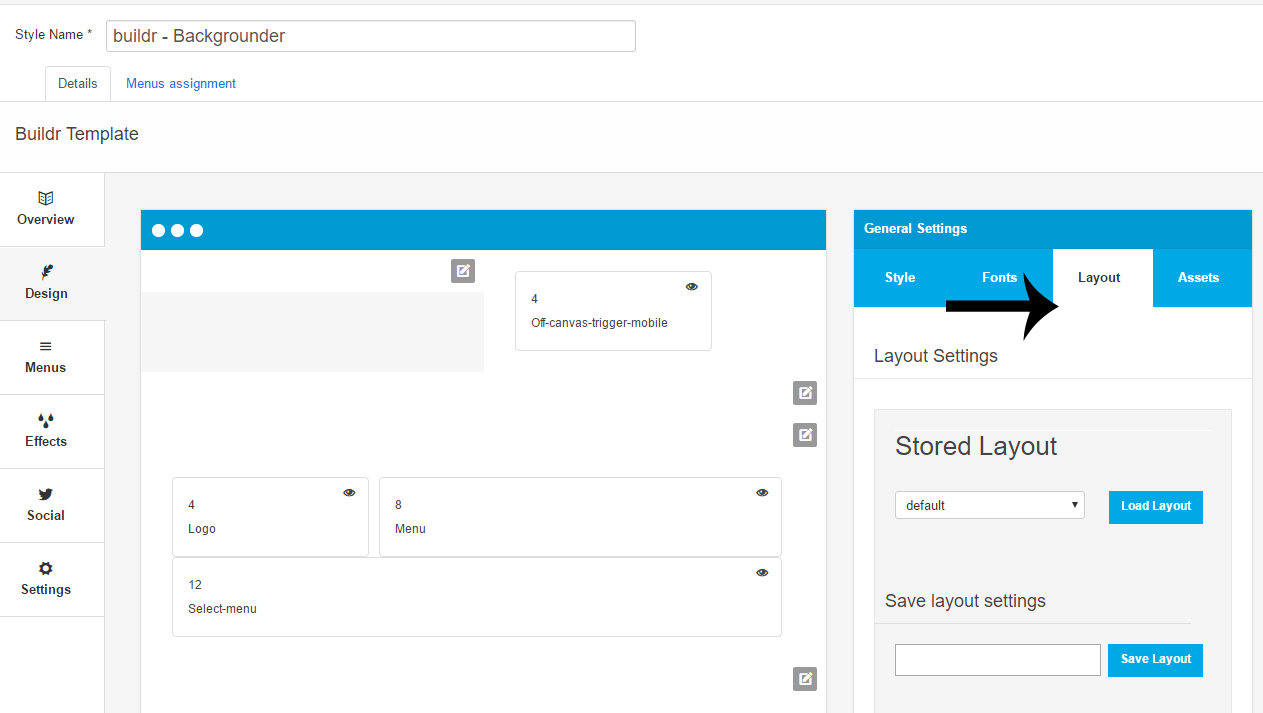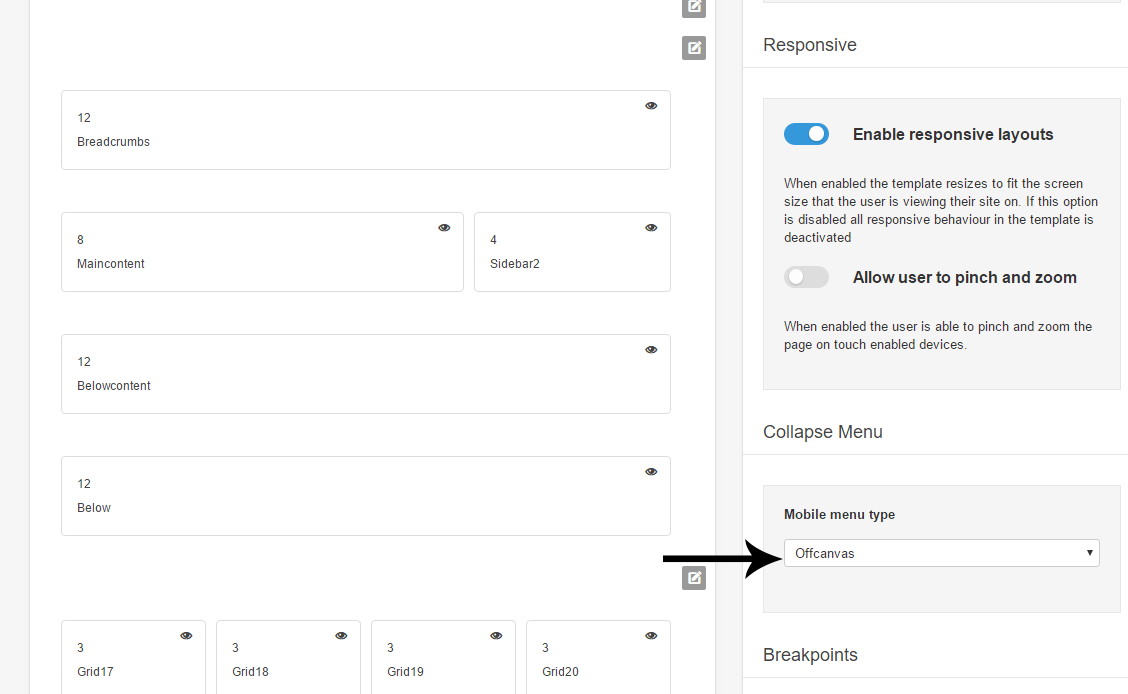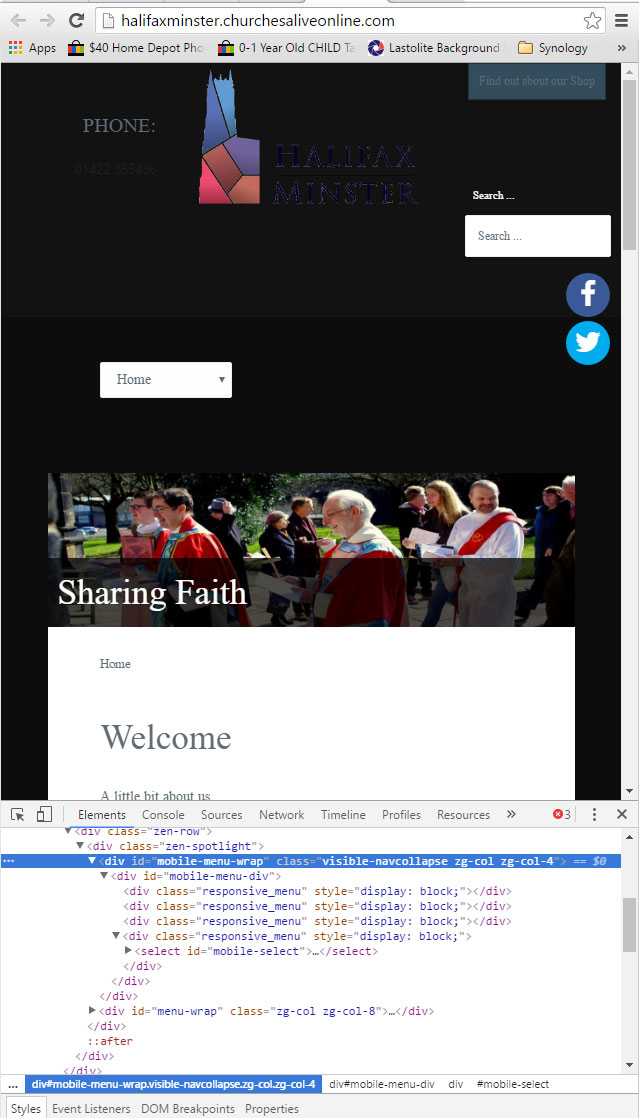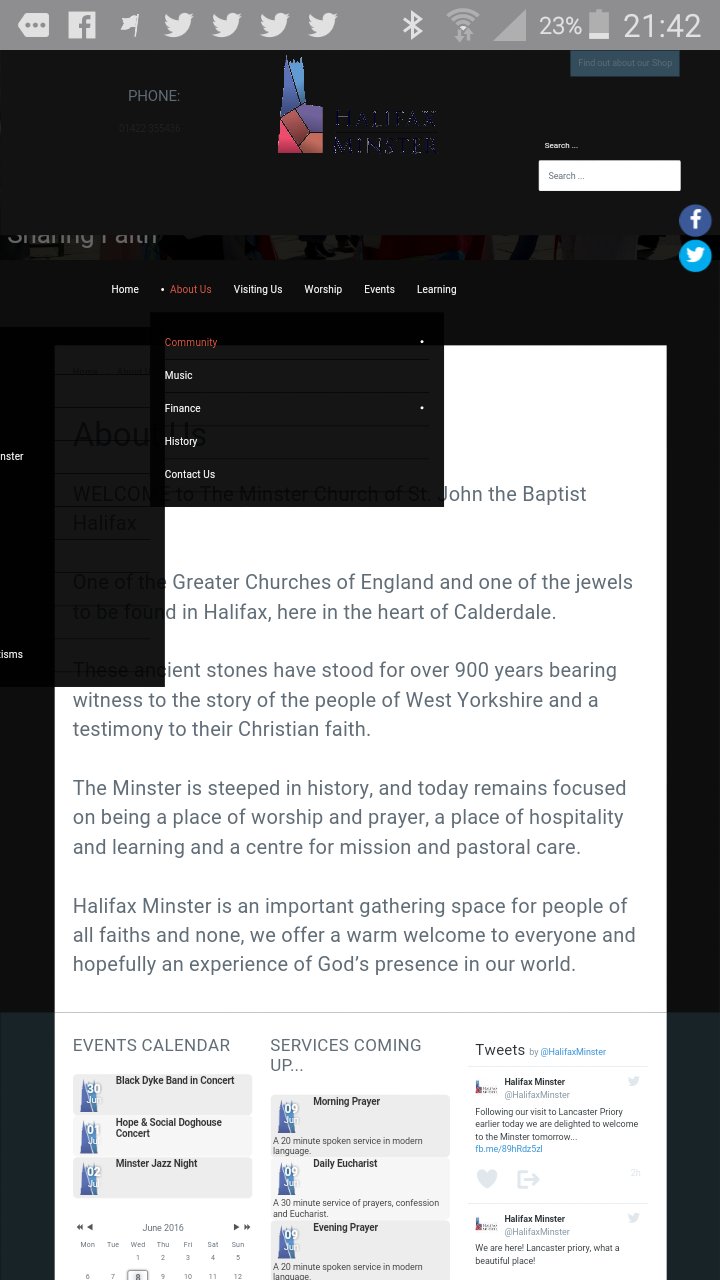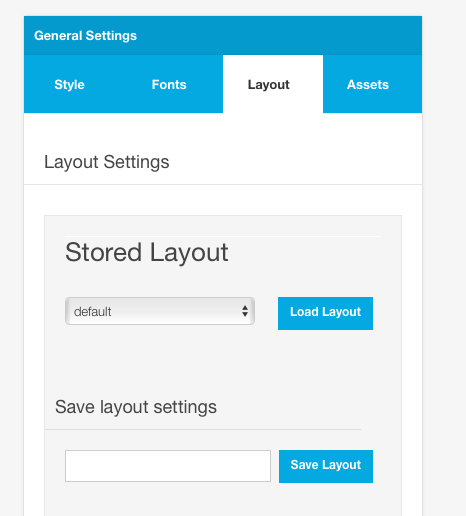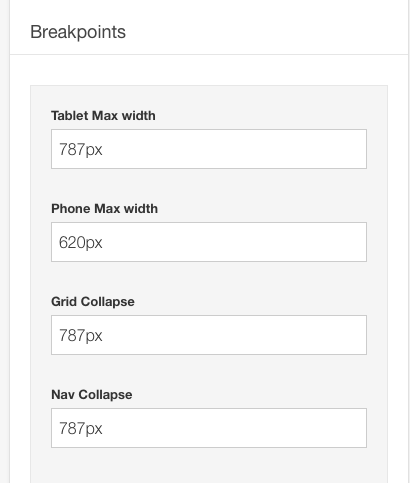Please note that this forum is only available to you in read only mode. In order to contribute to this conversation you will need to renew your subscription.
Mobile Menu on Build.r
7 years 10 months ago
Hi. Using Build.r on Standard settings, my menu looks great even on my mobile until I get to sub categories. It goes off the side and I can't seem to even scroll sideways to see it. See Screenshot.
-

-
jonburdon
-
LIfetime Developer - Big Bamboo
- 860 posts
-
Karma: 0
7 years 10 months ago
I forgot to mention the site is halifaxminster.churchesaliveonline.com
-

-
jonburdon
-
LIfetime Developer - Big Bamboo
- 860 posts
-
Karma: 0
7 years 10 months ago
Hi
It looks like you don't have a mobile menu set up - is that the case?
Also at the moment you need to change the text colour for the menu links
Cheers
Paul
-

-
manh
-
Moderator
- 45248 posts
- 2106 Thanks
-
Karma: 603
7 years 10 months ago
Where are the mobile menu settings? I just accepted the default ones.
-

-
jonburdon
-
LIfetime Developer - Big Bamboo
- 860 posts
-
Karma: 0
Last Edit: 7 years 10 months ago by jonburdon.
-

-
manh
-
Moderator
- 45248 posts
- 2106 Thanks
-
Karma: 603
7 years 10 months ago
and then
and then scroll down to you see collapse menu setting
Cheers
Paul
-

-
manh
-
Moderator
- 45248 posts
- 2106 Thanks
-
Karma: 603
7 years 10 months ago
I've tried a few options for mobile menu but no change on my mobile- they seem to be saving ok. Hopefully this is just a caching issue unless you can think of anything else I can do.
-

-
jonburdon
-
LIfetime Developer - Big Bamboo
- 860 posts
-
Karma: 0
7 years 10 months ago
With mobile are you are referring to the menu not displaying on the mobile?
-

-
manh
-
Moderator
- 45248 posts
- 2106 Thanks
-
Karma: 603
7 years 10 months ago
It won't switch to the mobile menu - it just shows that standard one whatever mobile menu option I choose. It is saving the settings but not changing the appearance of the menu.
-

-
jonburdon
-
LIfetime Developer - Big Bamboo
- 860 posts
-
Karma: 0
7 years 10 months ago
Do you not get the select menu?
Cheers
Paul
-

-
manh
-
Moderator
- 45248 posts
- 2106 Thanks
-
Karma: 603
7 years 10 months ago
No I get this:
-

-
jonburdon
-
LIfetime Developer - Big Bamboo
- 860 posts
-
Karma: 0
7 years 10 months ago
Have you tried adjusting the breakpoint values?
Cheers
Paul
-

-
manh
-
Moderator
- 45248 posts
- 2106 Thanks
-
Karma: 603
7 years 10 months ago
I tried with change Phone Max Width and Nav Collapse - nothing changed

-

-
jonburdon
-
LIfetime Developer - Big Bamboo
- 860 posts
-
Karma: 0
7 years 10 months ago
what are the values you are using?
Cheers
Paul
-

-
manh
-
Moderator
- 45248 posts
- 2106 Thanks
-
Karma: 603
7 years 10 months ago
values being the breakpoint values
-

-
manh
-
Moderator
- 45248 posts
- 2106 Thanks
-
Karma: 603
7 years 10 months ago
I tried reducing Phone Max Width and Nav Collapse down to 500 and then up to 700 - no change either way. That's on General Settings -> Layout -> Breakpoint
-

-
jonburdon
-
LIfetime Developer - Big Bamboo
- 860 posts
-
Karma: 0
7 years 10 months ago
Can you attach a screenshot of the settings you have now
Cheers
Paul
-

-
manh
-
Moderator
- 45248 posts
- 2106 Thanks
-
Karma: 603
-

-
jonburdon
-
LIfetime Developer - Big Bamboo
- 860 posts
-
Karma: 0
7 years 10 months ago
With the phone is that less than the 620px width?
-

-
manh
-
Moderator
- 45248 posts
- 2106 Thanks
-
Karma: 603
7 years 10 months ago
Phone is 720 x 1280 resolution
I've tried reducing and increasing the 620px setting that you mentioned. Neither seems to make a difference.
-

-
jonburdon
-
LIfetime Developer - Big Bamboo
- 860 posts
-
Karma: 0
 If you use Zentools please post a review at the Joomla! Extensions Directory.
If you use Zentools please post a review at the Joomla! Extensions Directory.



















 If you use Zentools please post a review at the Joomla! Extensions Directory.
If you use Zentools please post a review at the Joomla! Extensions Directory.