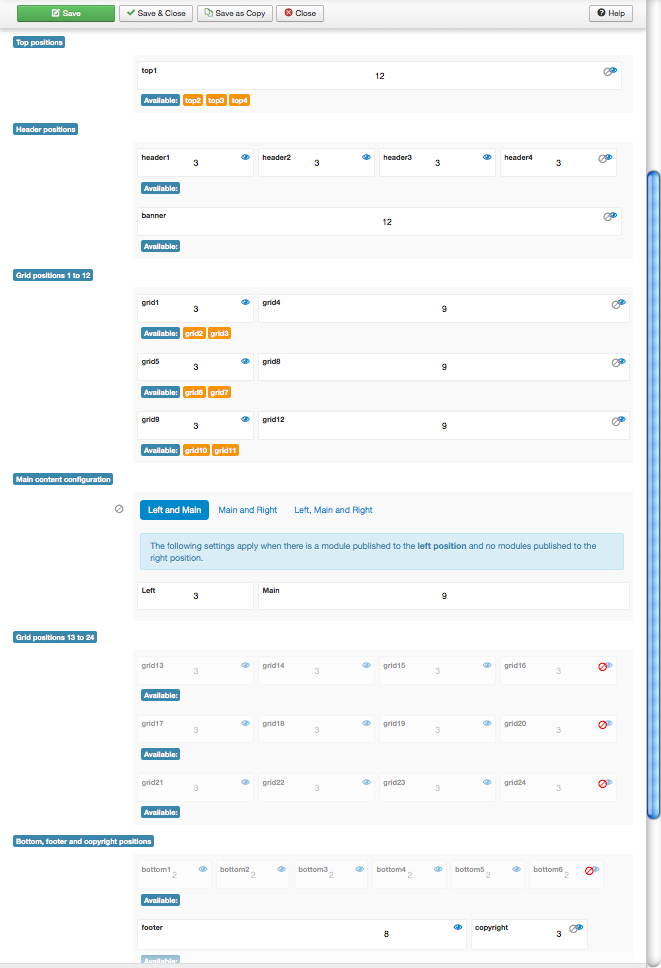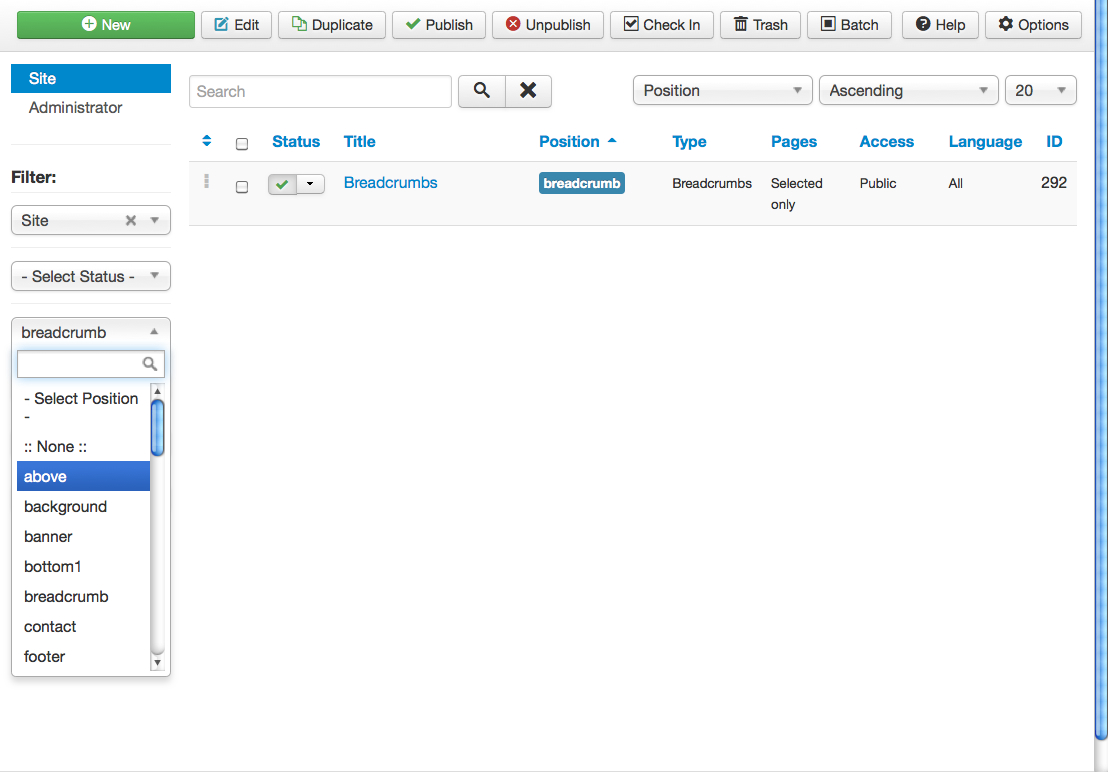10 years 2 months ago
Hi,
Positions like above and breadcrumbs will not show up in the layout manager as they are the same size as the main content area.
For the stickynav, the menu area is just a standard menu position as the main nav in this template is in the sidebar.
To make it sticky you would need to manually add the bootstrap classes to the module position.
Open the file /layout/nav.php in the template folder and look for this line
<div id="nav" class="zen-grid_<?php echo $zen->navWidth; ?> <?php echo $zen->navposition ?>">
Then add the affix data attributes like this
<div id="nav" data-spy="affix" data-offset-top="50" class="zen-grid_<?php echo $zen->navWidth; ?> <?php echo $zen->navposition ?>">
I think you would then need a slight css adjustment to make it float above the content. In a custom.css file you can add the following:
#nav.affix {
z-index: 50;
}
Regards,
Rob
 If you use Zentools please post a review at the Joomla! Extensions Directory.
If you use Zentools please post a review at the Joomla! Extensions Directory.


 If you use Zentools please post a review at the Joomla! Extensions Directory.
If you use Zentools please post a review at the Joomla! Extensions Directory.