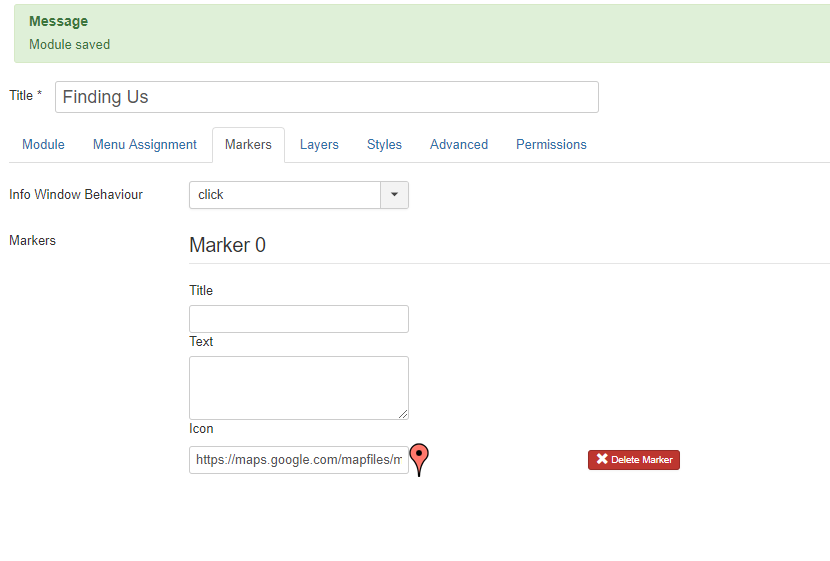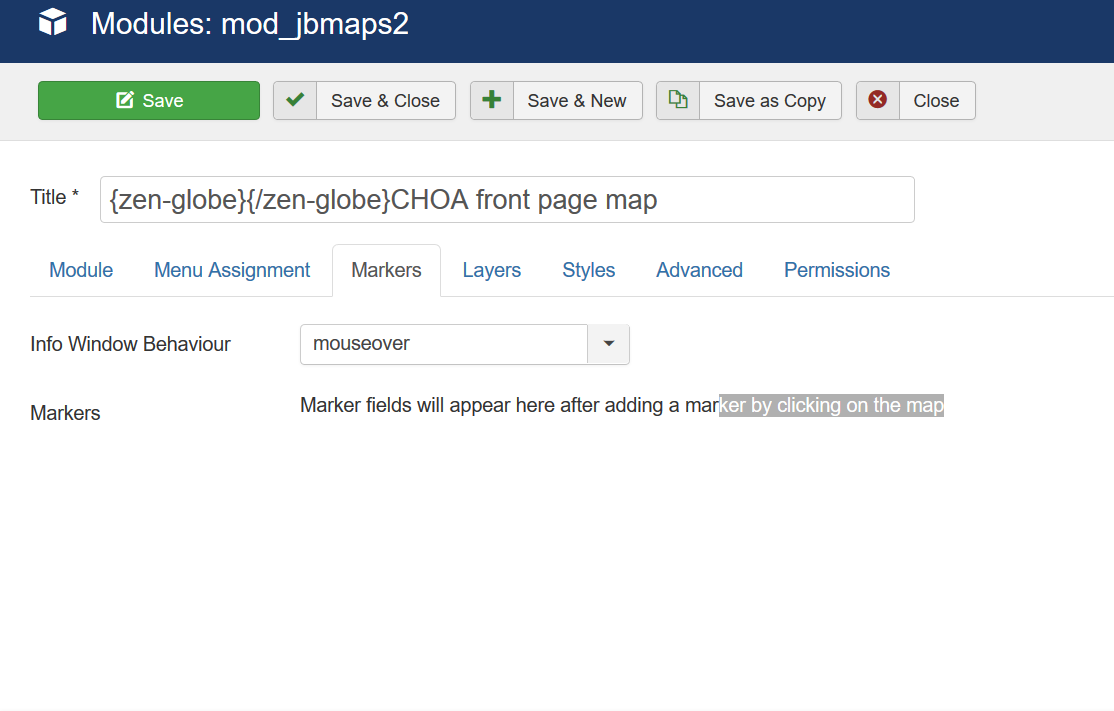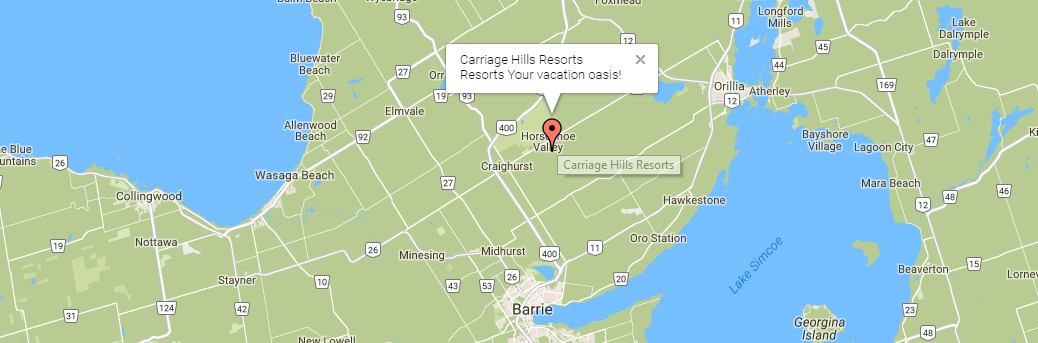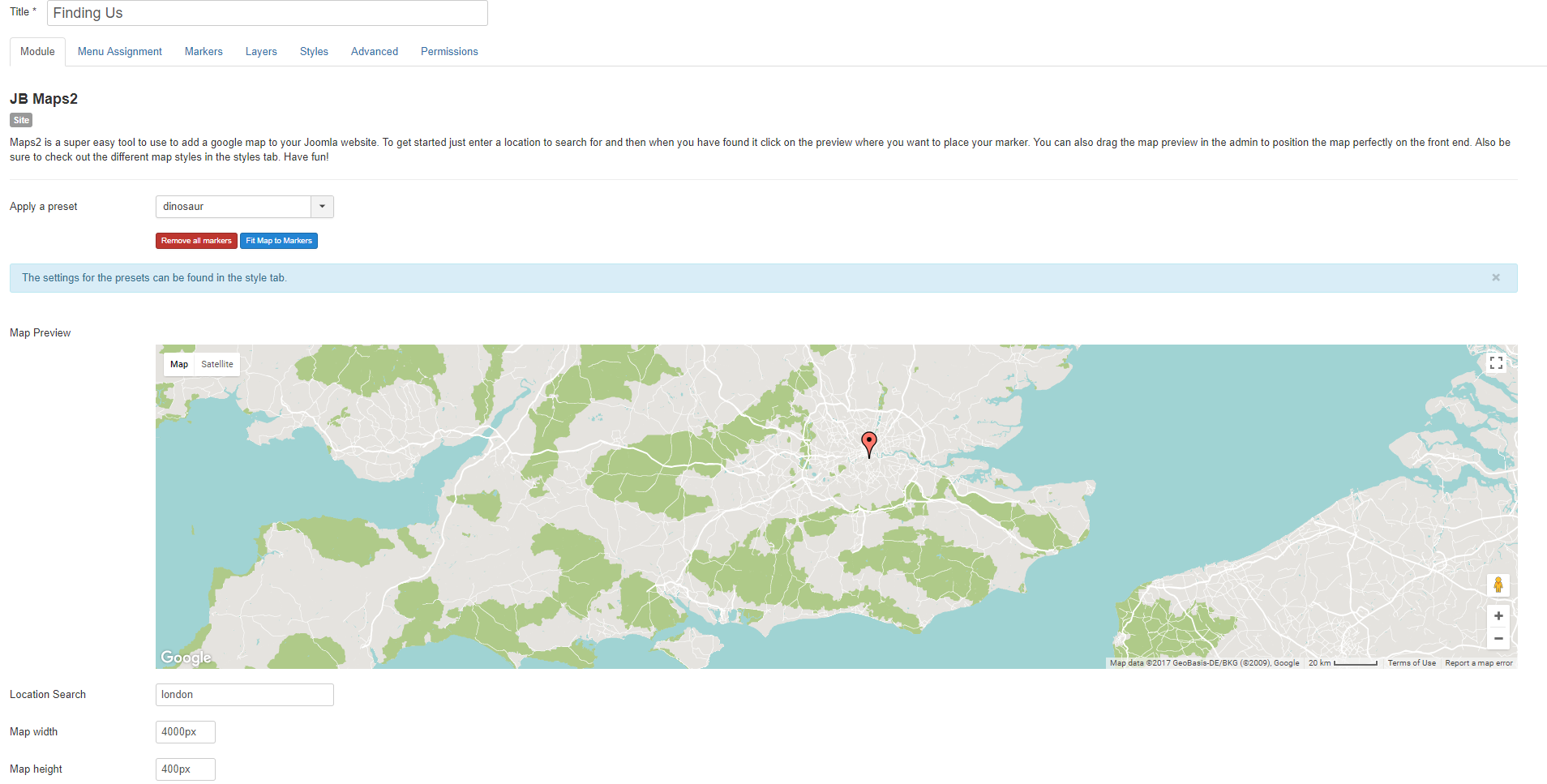JB Maps, preventing full SSL on site.
 If you use Zentools please post a review at the Joomla! Extensions Directory.
If you use Zentools please post a review at the Joomla! Extensions Directory.
-

- gg008
- 12 Month basic
- 124 posts
- Karma: 0
-

- manh
- Moderator
- 45248 posts
- 2106 Thanks
- Karma: 603
-

- gg008
- 12 Month basic
- 124 posts
- Karma: 0
-

- manh
- Moderator
- 45248 posts
- 2106 Thanks
- Karma: 603
-

- gg008
- 12 Month basic
- 124 posts
- Karma: 0
-

- gg008
- 12 Month basic
- 124 posts
- Karma: 0
-

- manh
- Moderator
- 45248 posts
- 2106 Thanks
- Karma: 603
-

- manh
- Moderator
- 45248 posts
- 2106 Thanks
- Karma: 603
-

- manh
- Moderator
- 45248 posts
- 2106 Thanks
- Karma: 603
-

- gg008
- 12 Month basic
- 124 posts
- Karma: 0
-

- manh
- Moderator
- 45248 posts
- 2106 Thanks
- Karma: 603
-

- gg008
- 12 Month basic
- 124 posts
- Karma: 0
-

- manh
- Moderator
- 45248 posts
- 2106 Thanks
- Karma: 603
-

- gg008
- 12 Month basic
- 124 posts
- Karma: 0
-

- manh
- Moderator
- 45248 posts
- 2106 Thanks
- Karma: 603
-

- gg008
- 12 Month basic
- 124 posts
- Karma: 0
-

- gg008
- 12 Month basic
- 124 posts
- Karma: 0
-

- manh
- Moderator
- 45248 posts
- 2106 Thanks
- Karma: 603
-

- manh
- Moderator
- 45248 posts
- 2106 Thanks
- Karma: 603
-

- gg008
- 12 Month basic
- 124 posts
- Karma: 0
 If you use Zentools please post a review at the Joomla! Extensions Directory.
If you use Zentools please post a review at the Joomla! Extensions Directory.