- Page:
- 1
box of rocks
 If you use Zentools please post a review at the Joomla! Extensions Directory.
If you use Zentools please post a review at the Joomla! Extensions Directory.
-
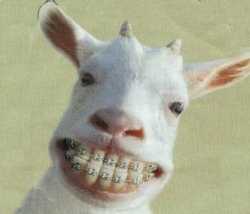
- ava06
- Previous Member
- 30 posts
- Karma: 0
-

- Astrophel
- Free Extensions
- 166 posts
- 2 Thanks
- Karma: 12
-

- Seth
- Moderator
- 8358 posts
- 225 Thanks
- Karma: 202
-
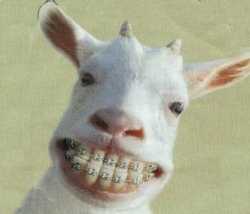
- ava06
- Previous Member
- 30 posts
- Karma: 0
-

- Astrophel
- Free Extensions
- 166 posts
- 2 Thanks
- Karma: 12
-

- Seth
- Moderator
- 8358 posts
- 225 Thanks
- Karma: 202
-
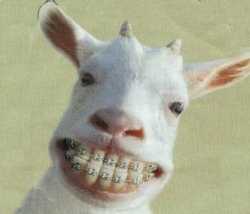
- ava06
- Previous Member
- 30 posts
- Karma: 0
-

- Seth
- Moderator
- 8358 posts
- 225 Thanks
- Karma: 202
-
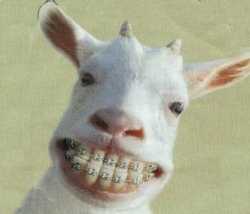
- ava06
- Previous Member
- 30 posts
- Karma: 0
-

- Matt Hayashida
- Moderator
- 105 posts
- 1 Thanks
- Karma: 7
-
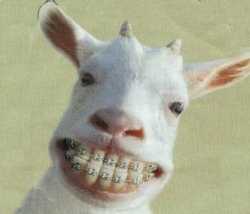
- ava06
- Previous Member
- 30 posts
- Karma: 0
-

- Astrophel
- Free Extensions
- 166 posts
- 2 Thanks
- Karma: 12
-

- Seth
- Moderator
- 8358 posts
- 225 Thanks
- Karma: 202
-
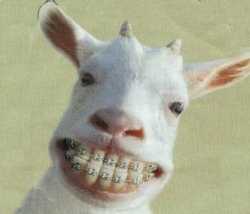
- ava06
- Previous Member
- 30 posts
- Karma: 0
-

- Astrophel
- Free Extensions
- 166 posts
- 2 Thanks
- Karma: 12
-

- Seth
- Moderator
- 8358 posts
- 225 Thanks
- Karma: 202
-
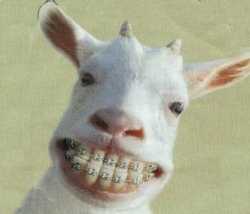
- ava06
- Previous Member
- 30 posts
- Karma: 0
-

- Astrophel
- Free Extensions
- 166 posts
- 2 Thanks
- Karma: 12
 If you use Zentools please post a review at the Joomla! Extensions Directory.
If you use Zentools please post a review at the Joomla! Extensions Directory.
