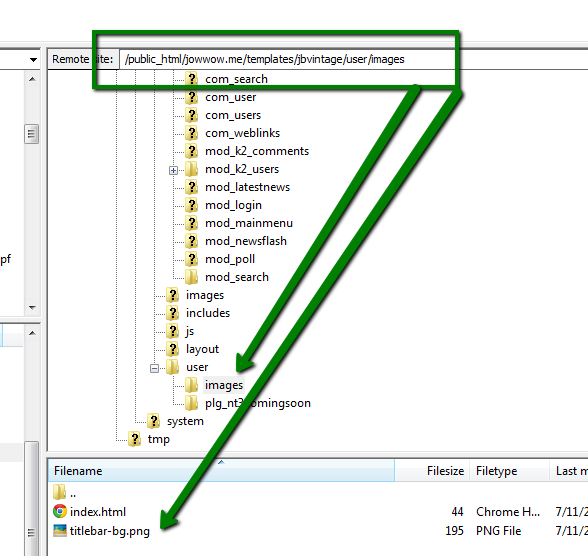12 years 11 months ago
Joomla Bamboo has a nice feature where you can create .css & js overrides simply by create a folder called "usr" and putting your .css or .js files there. This is nicely documented here
docs.joomlabamboo.com/zen-grid-framework-v2/customising-your-v2-zen-grid-framework-joomla-template
But I discovered today you can ALSO put your images related to those overrides there also!.
What makes this so cool is you can simply put something like
/* puts nice bar background behind title */
div.ars-releases div.module h3{
background: url('images/titlebar-bg.png') repeat-x transparent;
border: 1px solid #DBDBDB;
padding: 5px;
}into your .css or .js and it knows to look there for the images you want to use to override the normal images.
This helps segregate TEMPLATE images from content images like you'd find in /images.
And because its in the url folder it will never be overwritten by update JB templates. Sadly we can't do the same thing with HTML overrides but thats a different topic.
Hope this helps others. And remember BACKUP YOUR WORK!.
 If you use Zentools please post a review at the Joomla! Extensions Directory.
If you use Zentools please post a review at the Joomla! Extensions Directory.

 If you use Zentools please post a review at the Joomla! Extensions Directory.
If you use Zentools please post a review at the Joomla! Extensions Directory.