- Page:
- 1
Page Load Speed
 If you use Zentools please post a review at the Joomla! Extensions Directory.
If you use Zentools please post a review at the Joomla! Extensions Directory.
13 years 3 months ago
I have an unusual situation and maybe some suggestions will help identify the solution. I am loading 6 Captify Content images on the home page and getting a delay of 10-12 seconds minimum before the entire home page loads. The home page is also loading JBSlideShow and a Custom HTML module with one photo. If I disable Captify Content, the delay in loading goes away. Disabling any of the other options and leaving Captify Content enabled still presents the delay.I have reviewed the resolution and size of the Captify Content images and they are in the 300k range max, 72dpi. If I reduce the number of Captify Content images shown even to just one, still get the delay. The variable seems to be not how many images, but whether Captify Content is enabled or not.
Are there other dependencies that I should be looking at? JBLibrary for example? Is there some setting I am overlooking that would slow page loading?
How would you troubleshoot this issue? How can I isolate the real variable and address it?
yconsultingllc.com
Stick with it for up to 20 seconds, like I said, the page takes awhile to load. Interior pages seem to load just fine.
-

- Stanton Bond
- Free Extensions
- 518 posts
- Karma: 0
The administrator has disabled public write access.
13 years 3 months ago
Hi Stanton,To diagnose the culprit you can use firebug or use the timeline tab in chrome tools > developer tools in the menu with the wrench for an icon. It looks like in this case there is a javascript error in K2 that is causing the issue. Once one script breaks it causes a snowball effect and they all break.
$("comment-form").addEvent is not a function
yconsultingllc.com/components/com_k2/js/k2.js
Line 13
-

- steph.s
The administrator has disabled public write access.
13 years 3 months ago
Steph, I really appreciate this feedback. I checked for any active K2 modules in the site, I found 5 inactive K2 modules, but no active ones. Would your suspicion be that not having something K2 turned on is creating an issue? Or could they be causing a problem even if they are turned off?
-

- Stanton Bond
- Free Extensions
- 518 posts
- Karma: 0
The administrator has disabled public write access.
13 years 3 months ago
Now that you mention javascript, there is also the pop up choice at the beginning of Captify Content parameter settings (which is new I think compared to older Captify Content module versions that we are having no trouble with.) Could it possibly matter which of those options we have chosen with regard to page loading speed?What we do know so far is that:
1) If we turn Captify Content module off, the page load speed returns to normal,
2) This same exact server is successfully running older versions of Captify Content with even more images,
3) We are not intentionally using K2 content items so one would question why K2 would show up in troubleshooting.
4) The QuickStart install did not work for us, it would not successfully install. We've had troubles with other QuickStarts and I'm beginning to wonder if line endings or unicode formats is some kind of issue.
-

- Stanton Bond
- Free Extensions
- 518 posts
- Karma: 0
The administrator has disabled public write access.
13 years 3 months ago
The other thought I keep having is that there are a large number of image sizing features/options in the new Captify Content that didn't exist in the older ones. Many of which I do not understand. What is Smart Resize and Crop versus Auto Resize and Crop or Portrait Resize and Crop versus Landscape Resize and Crop, and all of these options versus Exact Size Resize and Crop.Since we're processing 6 Captify Content images, is this behind the scenes processing part of the delay?
-

- Stanton Bond
- Free Extensions
- 518 posts
- Karma: 0
The administrator has disabled public write access.
13 years 3 months ago
Could this discussion be part of the issue? This is from Captify Content feature documentation FAQ's:"The module appears on the page after I click on one of the images or How do I get Captify Content to appear on just one page and not the sub pages?
This is a common issue in Joomla that relates to menu id's. Joomla determines where modules should be loaded based on menu items and so if a menu item does not exist for the content category you are trying to display then Joomla will use the home or default menu item.
The solution to only having the captifyContent module appear on the first page is to create a dummy link to the category/categories you are trying to display in the module. Its important to realise that this menu does not need to be visible on the site but it needs to be in the site's database.
As an example if you want to display content from a category called "folio" then you need to create a menu item of a blog > category type that points to the folio category on your site.
Once you have created the menu item then ensure that the captify module is not assigned to the newly created menu item."
In my case, I am only publishing Captify Content on the home page and no other. It is part of the navigation system that links people into interior articles. Is Joomla going through some extra contortions because I have not made this a hidden menu item? I just published the module to the home page Bottom position and that's it.
-

- Stanton Bond
- Free Extensions
- 518 posts
- Karma: 0
The administrator has disabled public write access.
13 years 3 months ago
I just created a test page, not involving the home page whatsoever, on a new interior page, and using three ridiculously small 13k photos. While the delay in displaying that page is not as long as we see on the home page, it is still pronounced and would be long enough to most to be irritating.So, if my test concept is valid, the slowness is not related to just the home page, and it is not related to the images I chose for the Captify Content on the home page, and it is not related to the specific Captify Content module, because I created a new module to serve the test page.
Here is the test page URL: yconsultingllc.com/index.php?option=com_content&view=article&id=67&Itemid=78
What, then, is causing a pronounced delay, in the PowerPlay template with regard to Captify Content in my website?
If I had corrupted files, or a corrupted scripts, wouldn't we be seeing errors instead of pages? What on earth is the website/server doing during these periods of long delay? And if it is a fundamental flaw, why does it seem to be only related to pages using Captify Content?
What alternatives do I have for aligning 6 images (two rows of three) on the home page that are clickable to interior page articles?
-

- Stanton Bond
- Free Extensions
- 518 posts
- Karma: 0
Last Edit: 13 years 3 months ago by Stanton Bond. Reason: Added Test Page URL
The administrator has disabled public write access.
13 years 3 months ago
Try YSlowIt's an addon for Firebug. I've found it invaluable for tracking down page speed issues (don't forget to enable it once installed)
developer.yahoo.com/yslow/
-
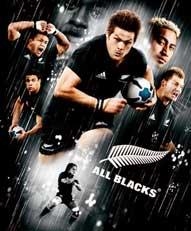
- BillyK
- 12 Month basic
- 208 posts
- 2 Thanks
- Karma: 9
The administrator has disabled public write access.
13 years 3 months ago
Hi Stanton,There was a bug in the image caching, we have fixed it and Anthony should have an update of JBLibrary soon with the fix.
-

- steph.s
The administrator has disabled public write access.
13 years 3 months ago
Hi Stanton,Ive just installed the latest version on your site. Im away at the moment and on a 3g connection but it looks like its improved from here.
Let me know if you see the same result.
Anthony
-

- Anthony Olsen
- LIfetime Developer - Big Bamboo
- 23925 posts
- 788 Thanks
- Karma: 433
The administrator has disabled public write access.
13 years 3 months ago
Anthony, it's perfect! I can't tell you what a relief for both we and our customer! Your support and your willingness to stick with this issue to its full resolution is the kind of energy and attitude that will propel Joomla Bamboo to new and ever greater heights in the world of Joomla expertise and customer service. I can't say thank you enough. Joomla Bamboo is the best, so sad for the rest!Or, as a certified Bond would say: "Nobody Does It Better" www.joomlabamboo.com/components/com_kunena/template/default/images/emoticons/smile.png
-

- Stanton Bond
- Free Extensions
- 518 posts
- Karma: 0
The administrator has disabled public write access.
13 years 3 months ago
Hey Stanton,So glad to hear thats fixed
Might change my profile to 007 perhaps?
Anthony
-

- Anthony Olsen
- LIfetime Developer - Big Bamboo
- 23925 posts
- 788 Thanks
- Karma: 433
The administrator has disabled public write access.
 If you use Zentools please post a review at the Joomla! Extensions Directory.
If you use Zentools please post a review at the Joomla! Extensions Directory.
