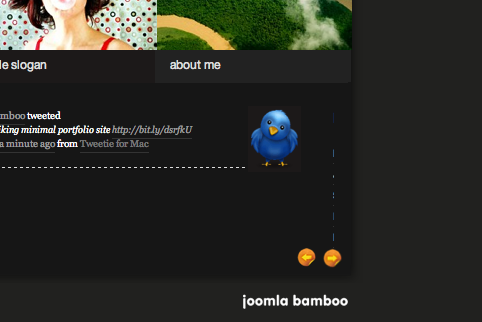13 years 5 months ago
Hi Steph,
Sure. I'm using Chrome. But it happens in Safari too. It's not a part of the image. Also, I have nothing else assigned to the banner position, or to slide1. I have another module assigned to slide2, but it's unpublished.
The way to make it show up is to zoom out. It disappears when it's all the way zoomed in. As I said before, the dots are the first pixels in the text on the next slide (slide 2). They will disappear if I center the text on slide2, or there will be more of them if I add more lines of text on slide2. For a while I had a scroll bar on slide 1, and that created a verticle line of pixels at the beginning of slide2. So, I think there's some overlap of a couple of pixels between the two slide positions, but only when you're zoomed out. It's not a huge problem right now, since I can just move the text over, but it would nice not to have to worry about that in the future.
It does it on your demo site too:
On the new macbooks, it's easy to zoom in and out on a webpage without even thinking about it, so that's why I'm a little concerned. It seems to only happen between slide positions 1 and 2.
Also, on another minor frontpage formatting note, how many pixels wide is captify supposed to be? I've been searching the documentation, but can't find it, so I've been setting my image widths by trial and error (I've been setting the individual images at anywhere between 234 and 237 wide...I have 5 images) But I find that I keep under or overshooting, and then I either get a white line on the right, or my images overlap the right margin.
Thanks!
Shannon
 If you use Zentools please post a review at the Joomla! Extensions Directory.
If you use Zentools please post a review at the Joomla! Extensions Directory.








 If you use Zentools please post a review at the Joomla! Extensions Directory.
If you use Zentools please post a review at the Joomla! Extensions Directory.