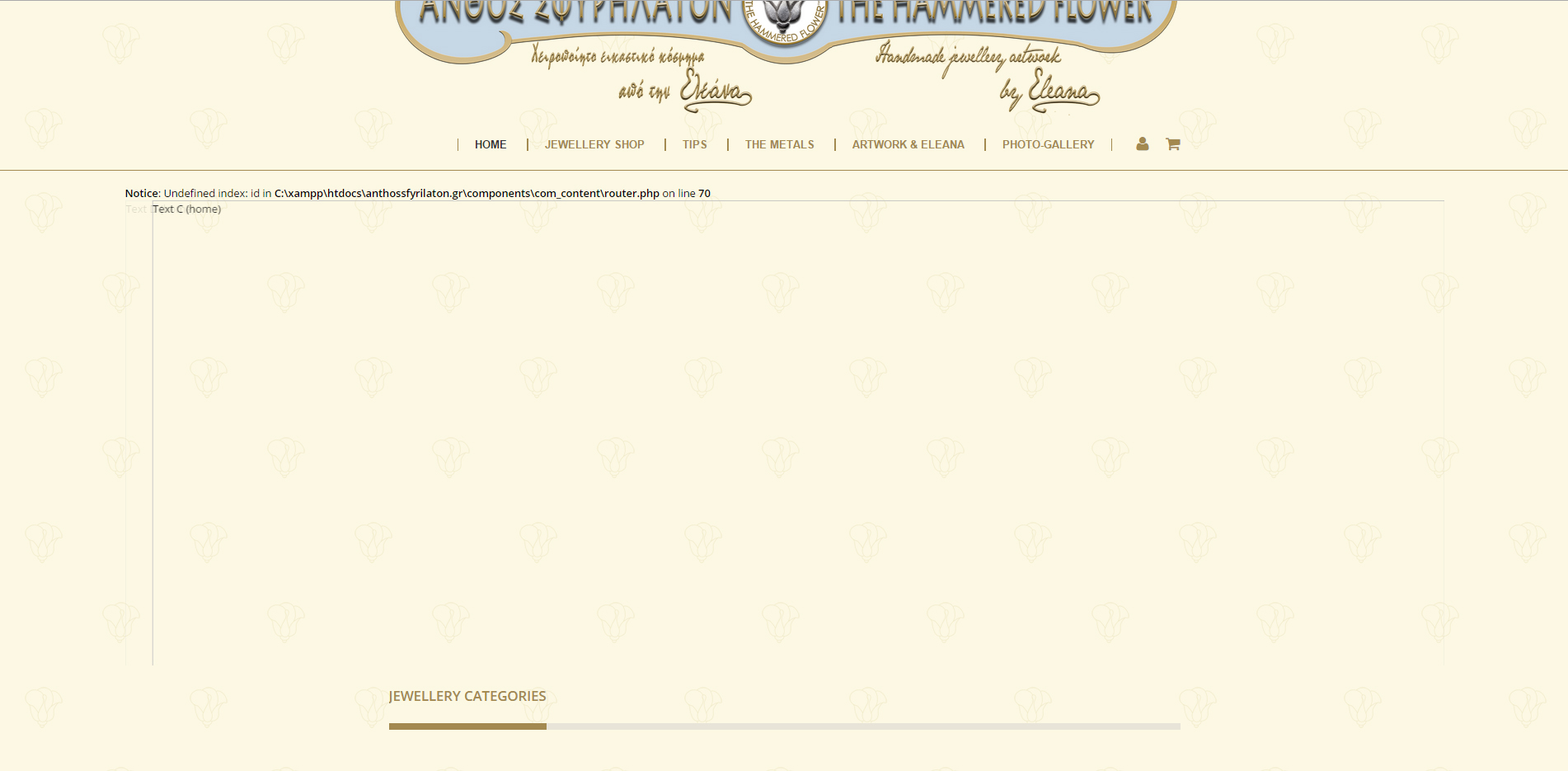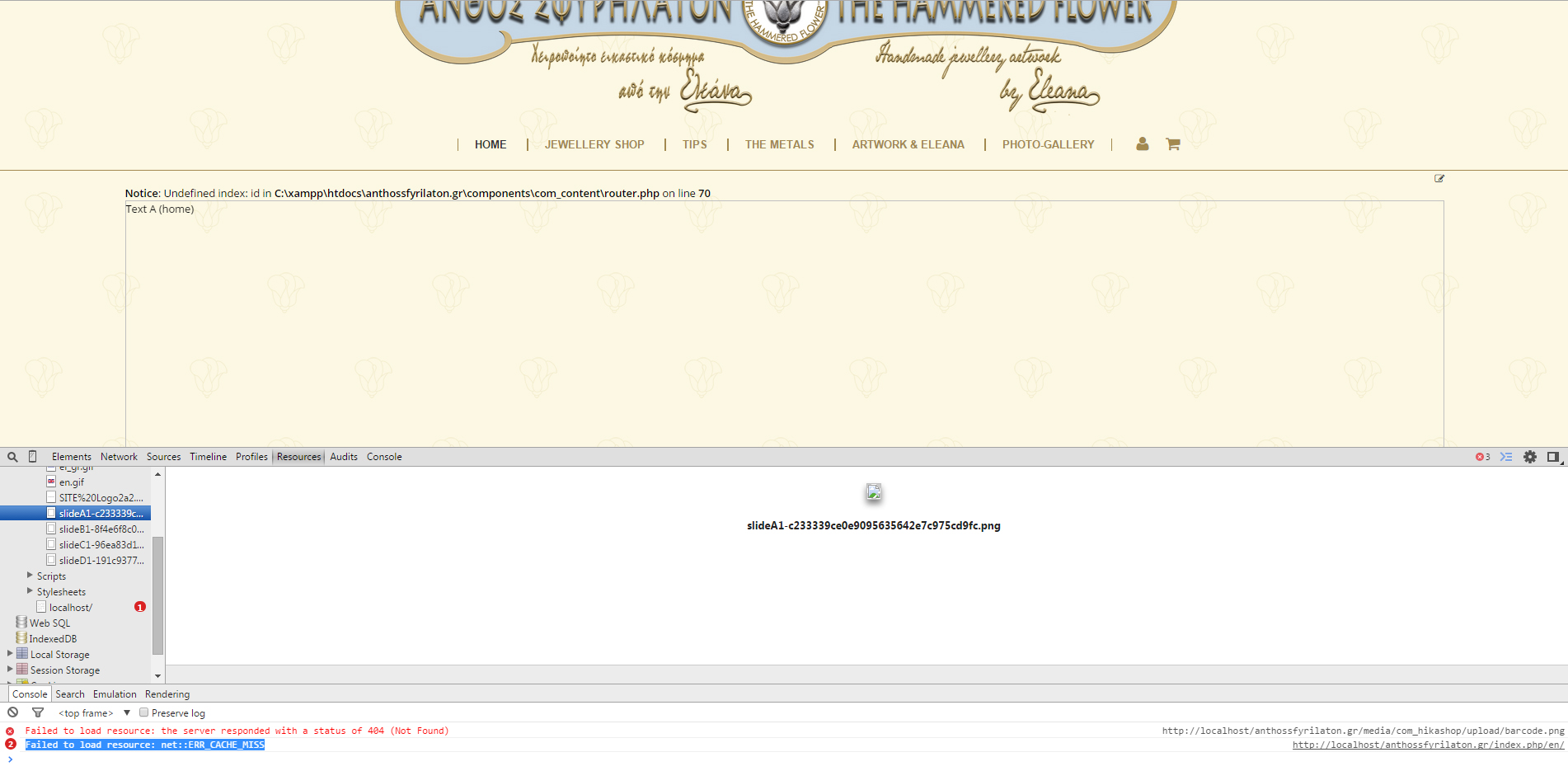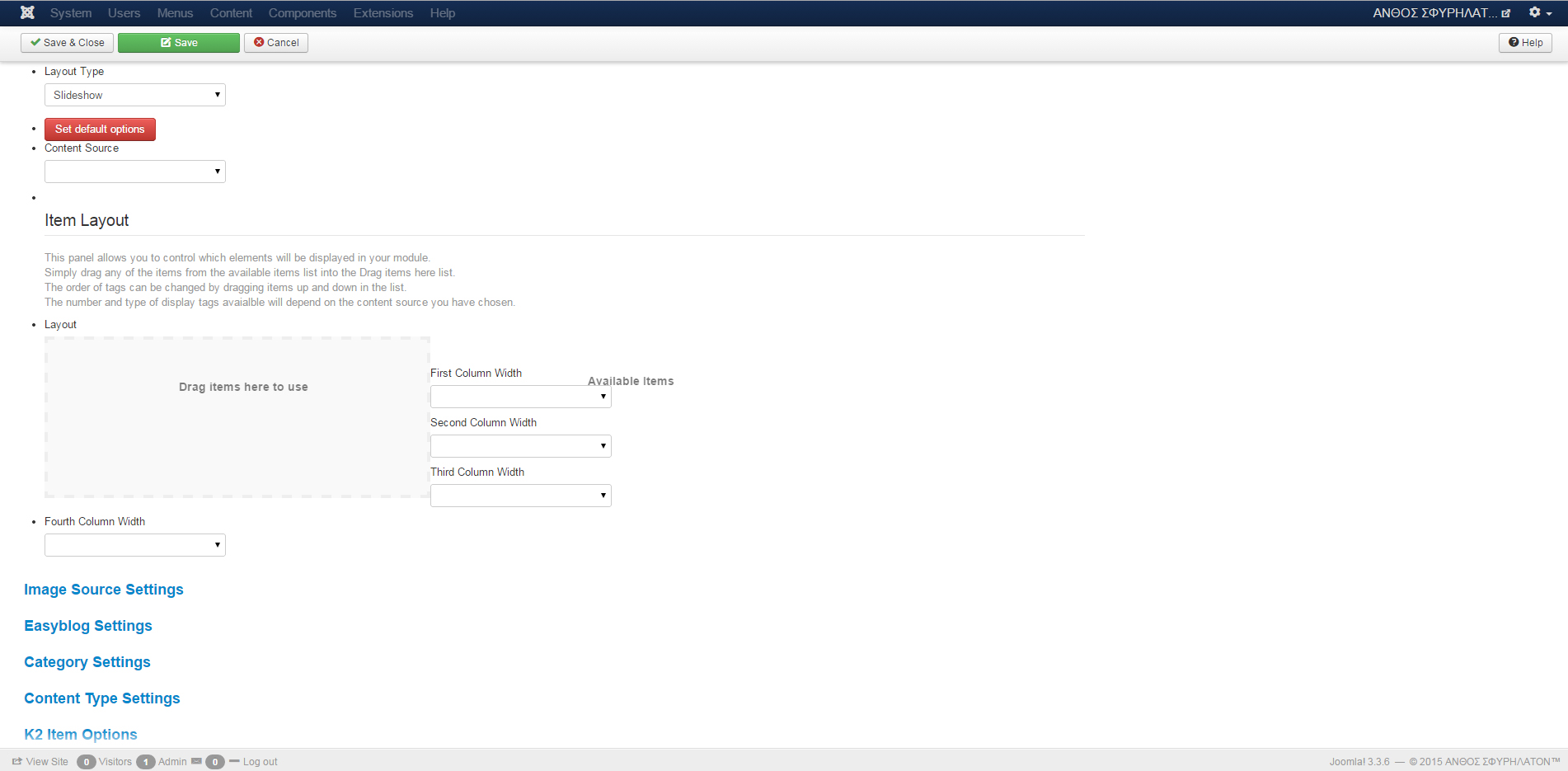9 years 3 months ago
Hello everyone.
I am having a problem with the Zentools Frontpage Slideshow in New LifeStyle template when I use the multi-language component Falang.
- The website is Joomla! 3.3.6 (latest version of Joomla!).
- I have 4 articles which contain only intro images and nothing else. These are displayed through the slideshow. Their language is set to "All". They belong to category "slideshow" (whose language is also set to "All")
- I have installed Falang and it works perfectly with other modules and articles.
- I translated the Frontpage Slideshow through the Falang component.
With System Language Filter off the slideshow images show perfectly. When I turn it on the outline of the slideshow is there but it shows no picture.
This happens in both English (default language) and Greek. I used firebug to inspect the slideshow -with the Language Filter on- and I noticed that when I select the image its supposed to display, its as if it cannot find the image, which is there in the folder.
I also tried to ignore the Farlang translation altogether and created 2 versions of the Frontpage Slideshow, each for each language. no luck.
Note #1: When I applied translation to the slideshow module I noticed that in the Falang module-translation page the Item Layout option is empty and there is no way to add anything where the original module has both image and text selected.
Ofcourse, what confuses me is that the fact that even the English version of the slideshow does not display the images.
Note #2: Searching on the internet I found
this thread. Granted its an old thread, but I it got me wondering if the Zentools slideshow is multilanguage aware.
Anyone has any idea or can help?
Apologies if what I write does not make any sense, but this problem has me up for days and I can't figure out anything.
 If you use Zentools please post a review at the Joomla! Extensions Directory.
If you use Zentools please post a review at the Joomla! Extensions Directory.






 If you use Zentools please post a review at the Joomla! Extensions Directory.
If you use Zentools please post a review at the Joomla! Extensions Directory.