11 years 1 month ago
Hi there.
I'm building a multilingue joomla 3.x website.
I choose to try Zen Base because I wanted something simple and elegant with a nice markup and cool css rules.
Well...ok I'm JB templates fan

I built this site with 1 langage at first but I injected 2 more langages...and then you now that to have 3 menus, one for each langage, you need to create 3 menu with a different system name for each one.
My first menu had mainmenu as system name and it was working with Mega Menu, no problems...
But I created 2 new menus, and I renamed my first one to have 3 different system names...
Mega Menu was not anymore displaying anything...
I renamed one of the menu mainmenu as system name and Mega Menu displayed this one (if the goog langage was is selected...the one associated with this menu of course)
I realized than perhaps Mega Menu can't be used in the case of a multilangage site.
Ok I don't realy need Mega Menu, I tuned the template to display a Joomla Module, and then I can name (system name) my menus as I want and it works.
Is there any solution to make it work with Mega Menu ? Did I missed somthing ?
Thanks for any answer.
Sincerely.
 If you use Zentools please post a review at the Joomla! Extensions Directory.
If you use Zentools please post a review at the Joomla! Extensions Directory.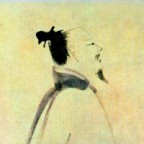

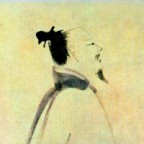

 If you use Zentools please post a review at the Joomla! Extensions Directory.
If you use Zentools please post a review at the Joomla! Extensions Directory.