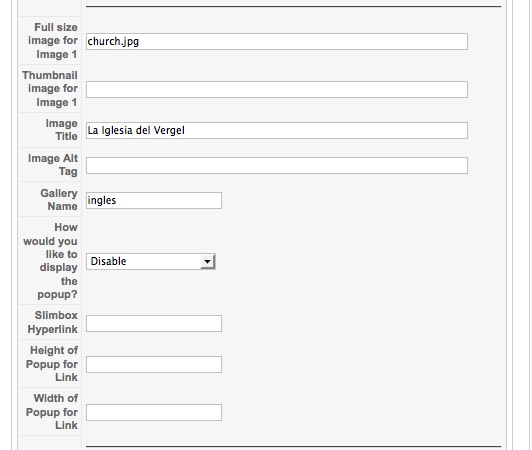- Page:
- 1
Help a newbie with setup please
 If you use Zentools please post a review at the Joomla! Extensions Directory.
If you use Zentools please post a review at the Joomla! Extensions Directory.
-

- remo
- Free Extensions
- 2 posts
- Karma: 0
-

- Anthony Olsen
- LIfetime Developer - Big Bamboo
- 23925 posts
- 788 Thanks
- Karma: 433
-

- remo
- Free Extensions
- 2 posts
- Karma: 0
-

- Deee
- Free Extensions
- 2 posts
- Karma: 0
-

- Anthony Olsen
- LIfetime Developer - Big Bamboo
- 23925 posts
- 788 Thanks
- Karma: 433
-

- Deee
- Free Extensions
- 2 posts
- Karma: 0
-

- Shayna Dunn
- Free Extensions
- 6 posts
- Karma: 0
-

- Anthony Olsen
- LIfetime Developer - Big Bamboo
- 23925 posts
- 788 Thanks
- Karma: 433
-

- Shayna Dunn
- Free Extensions
- 6 posts
- Karma: 0
-

- Anthony Olsen
- LIfetime Developer - Big Bamboo
- 23925 posts
- 788 Thanks
- Karma: 433
-

- Shayna Dunn
- Free Extensions
- 6 posts
- Karma: 0
-

- Anthony Olsen
- LIfetime Developer - Big Bamboo
- 23925 posts
- 788 Thanks
- Karma: 433
 If you use Zentools please post a review at the Joomla! Extensions Directory.
If you use Zentools please post a review at the Joomla! Extensions Directory.