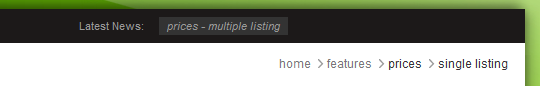- Page:
- 1
painful experience :( i suck
 If you use Zentools please post a review at the Joomla! Extensions Directory.
If you use Zentools please post a review at the Joomla! Extensions Directory.
-

- chris
- Previous Member
- 19 posts
- Karma: 0
-

- chris
- Previous Member
- 19 posts
- Karma: 0
-

- Jason D
- 6 Month Developer
- 2957 posts
- 12 Thanks
- Karma: 75
-

- chris
- Previous Member
- 19 posts
- Karma: 0
-

- Jason D
- 6 Month Developer
- 2957 posts
- 12 Thanks
- Karma: 75
-

- chris
- Previous Member
- 19 posts
- Karma: 0
-

- Jason D
- 6 Month Developer
- 2957 posts
- 12 Thanks
- Karma: 75
-

- Anthony Olsen
- LIfetime Developer - Big Bamboo
- 23925 posts
- 788 Thanks
- Karma: 433
-

- chris
- Previous Member
- 19 posts
- Karma: 0
-

- chris
- Previous Member
- 19 posts
- Karma: 0
-

- Jason D
- 6 Month Developer
- 2957 posts
- 12 Thanks
- Karma: 75
-

- Anthony Olsen
- LIfetime Developer - Big Bamboo
- 23925 posts
- 788 Thanks
- Karma: 433
-

- chris
- Previous Member
- 19 posts
- Karma: 0
-

- Jason D
- 6 Month Developer
- 2957 posts
- 12 Thanks
- Karma: 75
 If you use Zentools please post a review at the Joomla! Extensions Directory.
If you use Zentools please post a review at the Joomla! Extensions Directory.