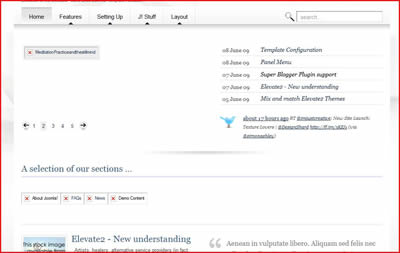June Release - Elevate2 is coming
 If you use Zentools please post a review at the Joomla! Extensions Directory.
If you use Zentools please post a review at the Joomla! Extensions Directory.
-

- Anthony Olsen
- LIfetime Developer - Big Bamboo
- 23925 posts
- 788 Thanks
- Karma: 433
-

- Ben Carter
- Previous Member
- 160 posts
- Karma: 6
-

- Anthony Olsen
- LIfetime Developer - Big Bamboo
- 23925 posts
- 788 Thanks
- Karma: 433
-

- Bronwyn Shimmin
- Previous Member
- 7 posts
- Karma: 0
-

- Anthony Olsen
- LIfetime Developer - Big Bamboo
- 23925 posts
- 788 Thanks
- Karma: 433
-

- Mark Law
- 12 Month basic
- 78 posts
- Karma: 1
-

- Craig
- 12 Month Developer
- 2G rocks
- 418 posts
- Karma: 17
-

- Anthony Olsen
- LIfetime Developer - Big Bamboo
- 23925 posts
- 788 Thanks
- Karma: 433
-

- Craig
- 12 Month Developer
- 2G rocks
- 418 posts
- Karma: 17
-

- Mark Law
- 12 Month basic
- 78 posts
- Karma: 1
-

- Anthony Olsen
- LIfetime Developer - Big Bamboo
- 23925 posts
- 788 Thanks
- Karma: 433
-

- Mark Law
- 12 Month basic
- 78 posts
- Karma: 1
-

- Craig
- 12 Month Developer
- 2G rocks
- 418 posts
- Karma: 17
-

- Anthony Olsen
- LIfetime Developer - Big Bamboo
- 23925 posts
- 788 Thanks
- Karma: 433
-

- Paul Hardy
- 3 Month Basic
- 56 posts
- Karma: 0
-

- Anthony Olsen
- LIfetime Developer - Big Bamboo
- 23925 posts
- 788 Thanks
- Karma: 433
-

- Paul Hardy
- 3 Month Basic
- 56 posts
- Karma: 0
-

- Anthony Olsen
- LIfetime Developer - Big Bamboo
- 23925 posts
- 788 Thanks
- Karma: 433
-

- Paul Hardy
- 3 Month Basic
- 56 posts
- Karma: 0
-

- Paul Hardy
- 3 Month Basic
- 56 posts
- Karma: 0
 If you use Zentools please post a review at the Joomla! Extensions Directory.
If you use Zentools please post a review at the Joomla! Extensions Directory.