Hoverbox
a free Joomla 1.5 / Joomla 2.5 css lightbox gallery module - Free extension
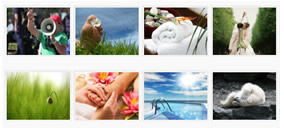 Hoverbox is a simple css gallery module that displays thumbnail images in a grid and displays the full image when the user hovers over them. Simply select the folder where your images are used and Hoverbox will do the rest. You can resize the hover image using our JB Library image resizer and also display the image in a prettyPhoto lightbox.
Hoverbox is a simple css gallery module that displays thumbnail images in a grid and displays the full image when the user hovers over them. Simply select the folder where your images are used and Hoverbox will do the rest. You can resize the hover image using our JB Library image resizer and also display the image in a prettyPhoto lightbox.
Demonstration
Rollover the images below to see the full image. Click to view the image in a lightbox.
instructions
First make sure you install the module using the Joomla Installer in the administration, and then that you've published the module into the position you desire. Then you will be ready to change and configure the settings.
Go into the Joomla Administrator, and find the Module Manager. Here you will see a list of all modules, and go through until you see the Hoverbox module. Click on the title and you will see the parameters that you can adjust for the module. When you need more information about a setting, roll over the text to the left and a tooltip will appear. Make sure to hit save when you are done.
features
- Display unlimited number of images from the specified folder.
- Resize the hover image using the JB Library plugin.
- Display the original image in a pretty photo lightbox.
- Display multiple galleries on the same page.
- Control the width and height of the thumbnail images.
- Position the gallery to the left or right in the module.
Dependancies
Joomla 1.5
Joomla 2.5










