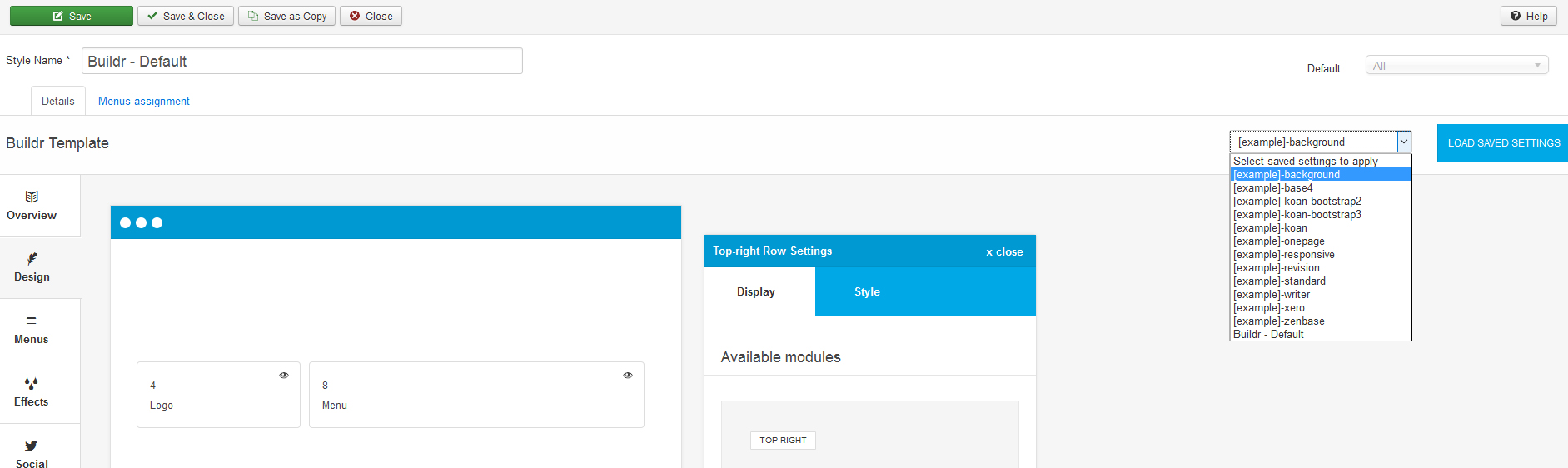Please note that this forum is only available to you in read only mode. In order to contribute to this conversation you will need to renew your subscription.
BuildR - No Backgrounder Settings in Template
 If you use Zentools please post a review at the Joomla! Extensions Directory.
If you use Zentools please post a review at the Joomla! Extensions Directory.
-

- Huski
- 12 Month basic
- 264 posts
- Karma: 0
-

- Huski
- 12 Month basic
- 264 posts
- Karma: 0
-

- Anthony Olsen
- LIfetime Developer - Big Bamboo
- 23925 posts
- 788 Thanks
- Karma: 433
-

- Huski
- 12 Month basic
- 264 posts
- Karma: 0
-

- Anthony Olsen
- LIfetime Developer - Big Bamboo
- 23925 posts
- 788 Thanks
- Karma: 433
-

- Huski
- 12 Month basic
- 264 posts
- Karma: 0
-

- Anthony Olsen
- LIfetime Developer - Big Bamboo
- 23925 posts
- 788 Thanks
- Karma: 433
 If you use Zentools please post a review at the Joomla! Extensions Directory.
If you use Zentools please post a review at the Joomla! Extensions Directory.