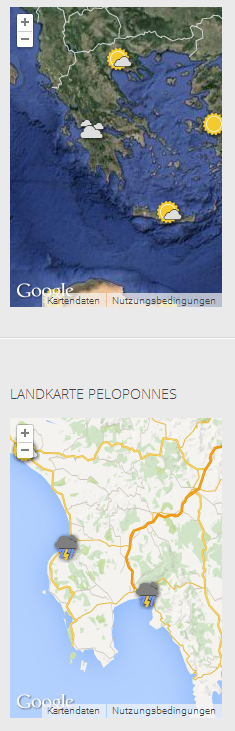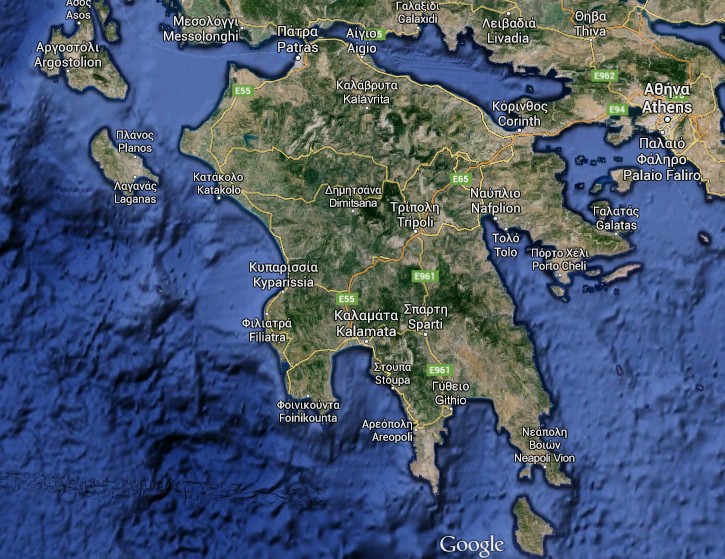- Page:
- 1
No City names show up in Maps 2
 If you use Zentools please post a review at the Joomla! Extensions Directory.
If you use Zentools please post a review at the Joomla! Extensions Directory.
-

- Chris
- 3 Month Basic
- 10 posts
- Karma: 0
-

- manh
- Moderator
- 45248 posts
- 2106 Thanks
- Karma: 603
-

- Chris
- 3 Month Basic
- 10 posts
- Karma: 0
-

- manh
- Moderator
- 45248 posts
- 2106 Thanks
- Karma: 603
-

- Chris
- 3 Month Basic
- 10 posts
- Karma: 0
-

- manh
- Moderator
- 45248 posts
- 2106 Thanks
- Karma: 603
-

- Chris
- 3 Month Basic
- 10 posts
- Karma: 0
-

- manh
- Moderator
- 45248 posts
- 2106 Thanks
- Karma: 603
-

- Chris
- 3 Month Basic
- 10 posts
- Karma: 0
-

- Robert Went
- Moderator
- 2210 posts
- 196 Thanks
- Karma: 90
-

- Chris
- 3 Month Basic
- 10 posts
- Karma: 0
-

- manh
- Moderator
- 45248 posts
- 2106 Thanks
- Karma: 603
 If you use Zentools please post a review at the Joomla! Extensions Directory.
If you use Zentools please post a review at the Joomla! Extensions Directory.