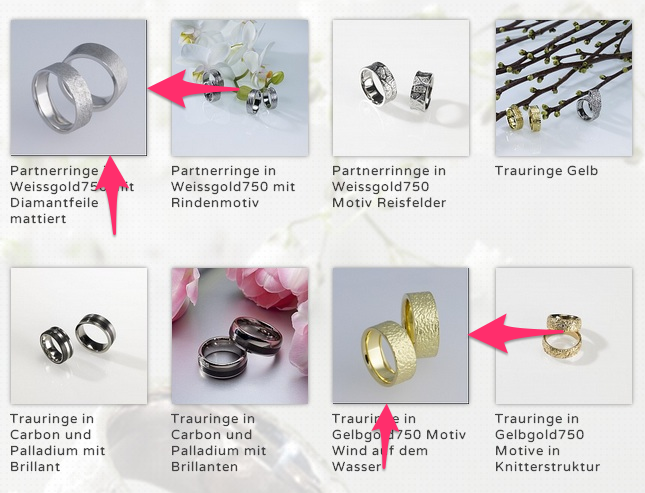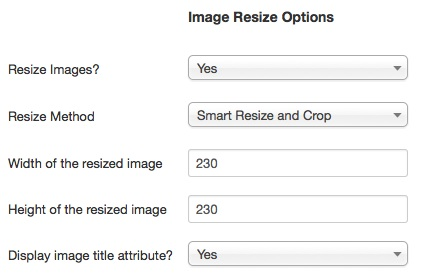10 years 4 months ago
Hi Joomlabamboo
First I would like to let you know about a thing I found out concerning Zen Tools (1.11.3) Grid-Gallery and Mac-Safari.
In the image-settings there is the option "add grayscale effect". If setting it to "Yes", then in Mac-Safari (not in Windows-Safari) the Grid-Gallery shows up for one second and disappears. The images are not showen anymore (that's why I set this option back to "No" but in case you need my environment for testing, I can restore a backup on test-domain).
Second, I have two requests for the next Zen-Tools version:
- It is something common to me, to give a short description for an image. I like the possibility to add this description into the image name. Because of some longer descriptions (40-50 caracters) I have to reduce font-size. I would prefer that text would display in two rows instead.
- The jackbox-thumb-holder is unfortunately only visible for the first 50px height instead of the whole preview-image.
Third thing is a unknown issue to me. I can't find out why there are some grid-images with a kind of border in the right-side and bottom.
This can be viewed here:
testserver.dataflow.ch/staehli-goldschmied.ch/v03/eigenkreationen-staehli/trauringe#
I hope this may be useful for further Zen Tools development.
Regards
Joe
 If you use Zentools please post a review at the Joomla! Extensions Directory.
If you use Zentools please post a review at the Joomla! Extensions Directory.




 If you use Zentools please post a review at the Joomla! Extensions Directory.
If you use Zentools please post a review at the Joomla! Extensions Directory.