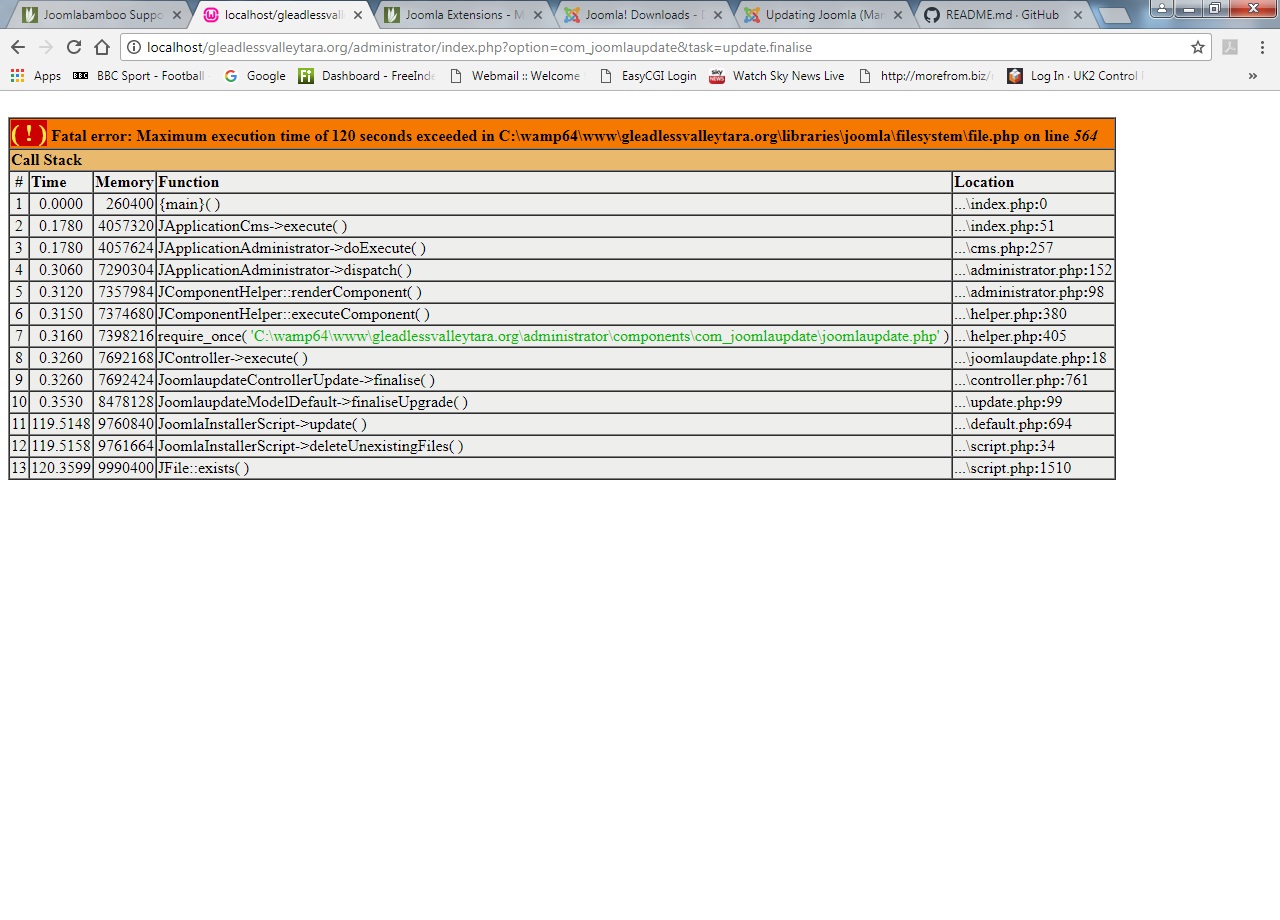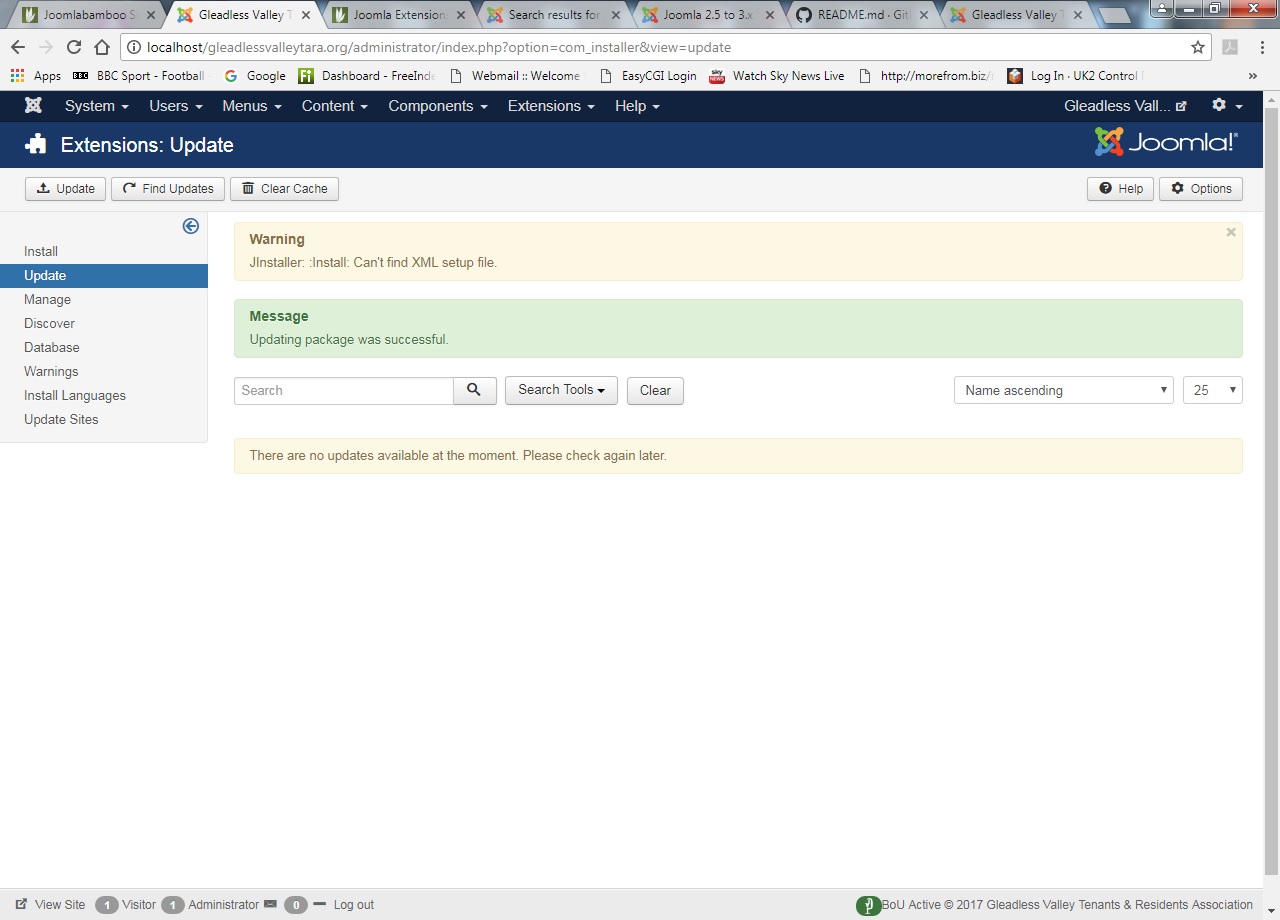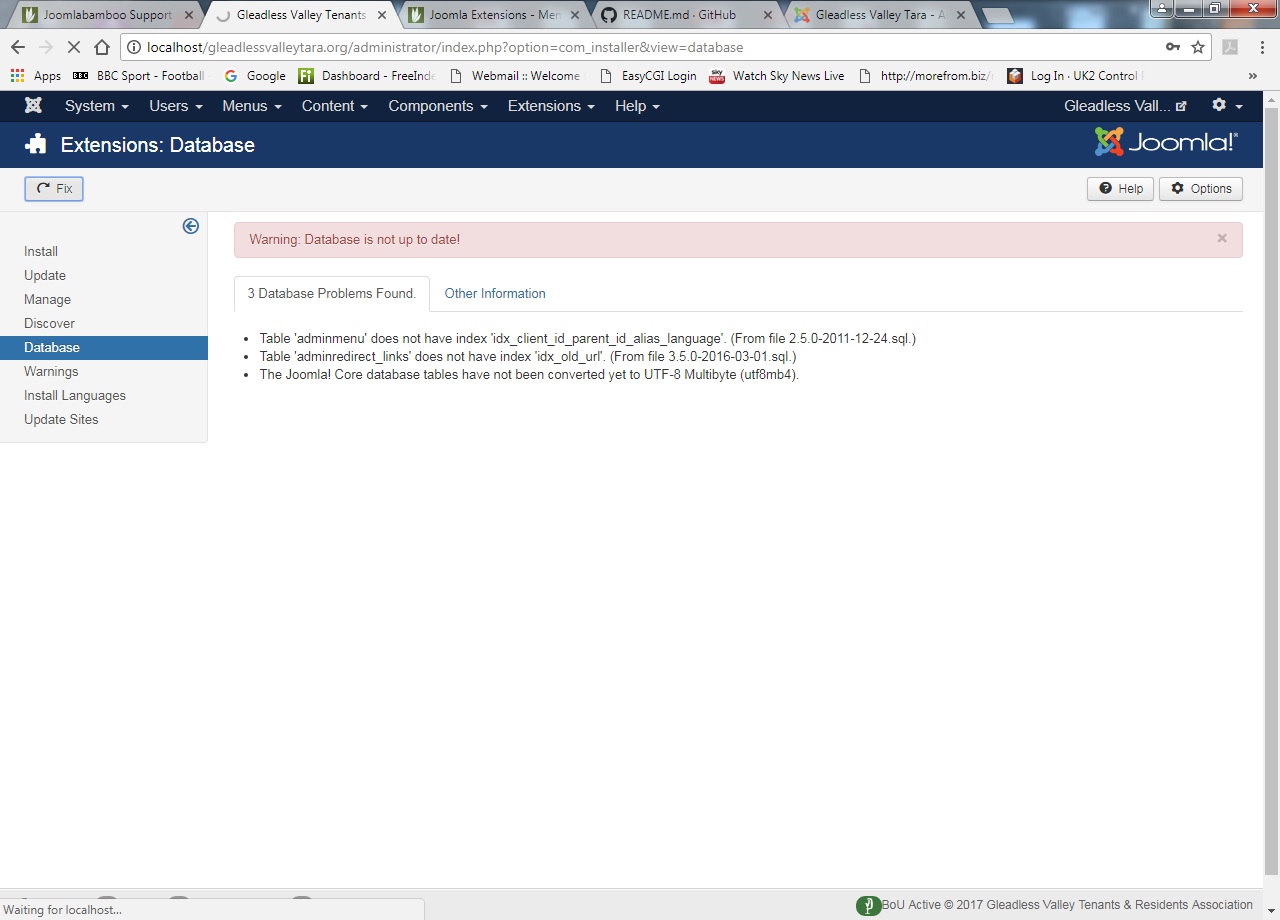migrating from Joomla 2.5 to 3+ and Colourshift (original)
 If you use Zentools please post a review at the Joomla! Extensions Directory.
If you use Zentools please post a review at the Joomla! Extensions Directory.
-

- manh
- Moderator
- 45248 posts
- 2106 Thanks
- Karma: 603
-

- Glenn Shaw
- 3 Month Basic
- 75 posts
- 1 Thanks
- Karma: 0
-

- Glenn Shaw
- 3 Month Basic
- 75 posts
- 1 Thanks
- Karma: 0
-

- manh
- Moderator
- 45248 posts
- 2106 Thanks
- Karma: 603
-

- manh
- Moderator
- 45248 posts
- 2106 Thanks
- Karma: 603
-

- Glenn Shaw
- 3 Month Basic
- 75 posts
- 1 Thanks
- Karma: 0
-

- manh
- Moderator
- 45248 posts
- 2106 Thanks
- Karma: 603
-

- manh
- Moderator
- 45248 posts
- 2106 Thanks
- Karma: 603
-

- Glenn Shaw
- 3 Month Basic
- 75 posts
- 1 Thanks
- Karma: 0
-

- manh
- Moderator
- 45248 posts
- 2106 Thanks
- Karma: 603
-

- Glenn Shaw
- 3 Month Basic
- 75 posts
- 1 Thanks
- Karma: 0
-

- Glenn Shaw
- 3 Month Basic
- 75 posts
- 1 Thanks
- Karma: 0
-

- manh
- Moderator
- 45248 posts
- 2106 Thanks
- Karma: 603
-

- Glenn Shaw
- 3 Month Basic
- 75 posts
- 1 Thanks
- Karma: 0
-

- manh
- Moderator
- 45248 posts
- 2106 Thanks
- Karma: 603
-

- Glenn Shaw
- 3 Month Basic
- 75 posts
- 1 Thanks
- Karma: 0
-

- manh
- Moderator
- 45248 posts
- 2106 Thanks
- Karma: 603
-

- Glenn Shaw
- 3 Month Basic
- 75 posts
- 1 Thanks
- Karma: 0
-

- manh
- Moderator
- 45248 posts
- 2106 Thanks
- Karma: 603
-

- Glenn Shaw
- 3 Month Basic
- 75 posts
- 1 Thanks
- Karma: 0
 If you use Zentools please post a review at the Joomla! Extensions Directory.
If you use Zentools please post a review at the Joomla! Extensions Directory.