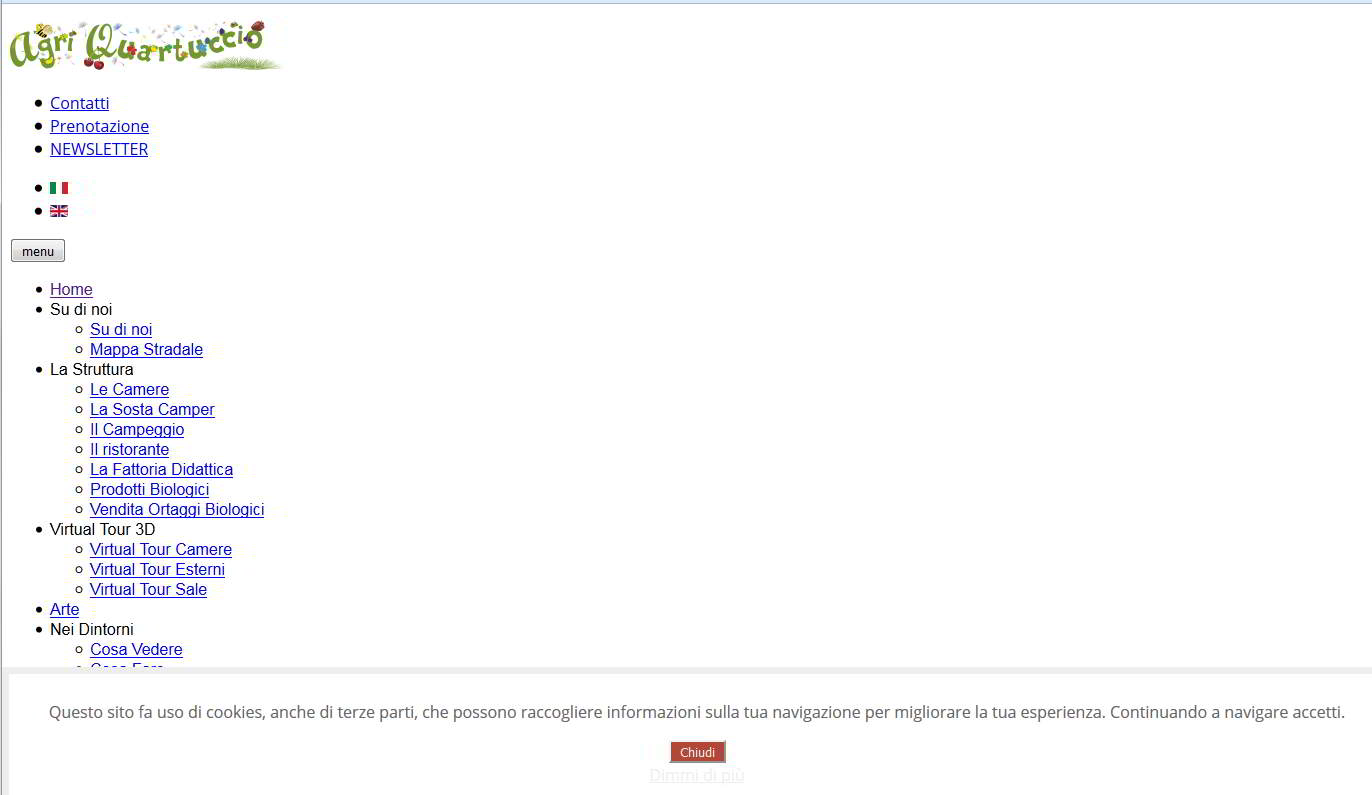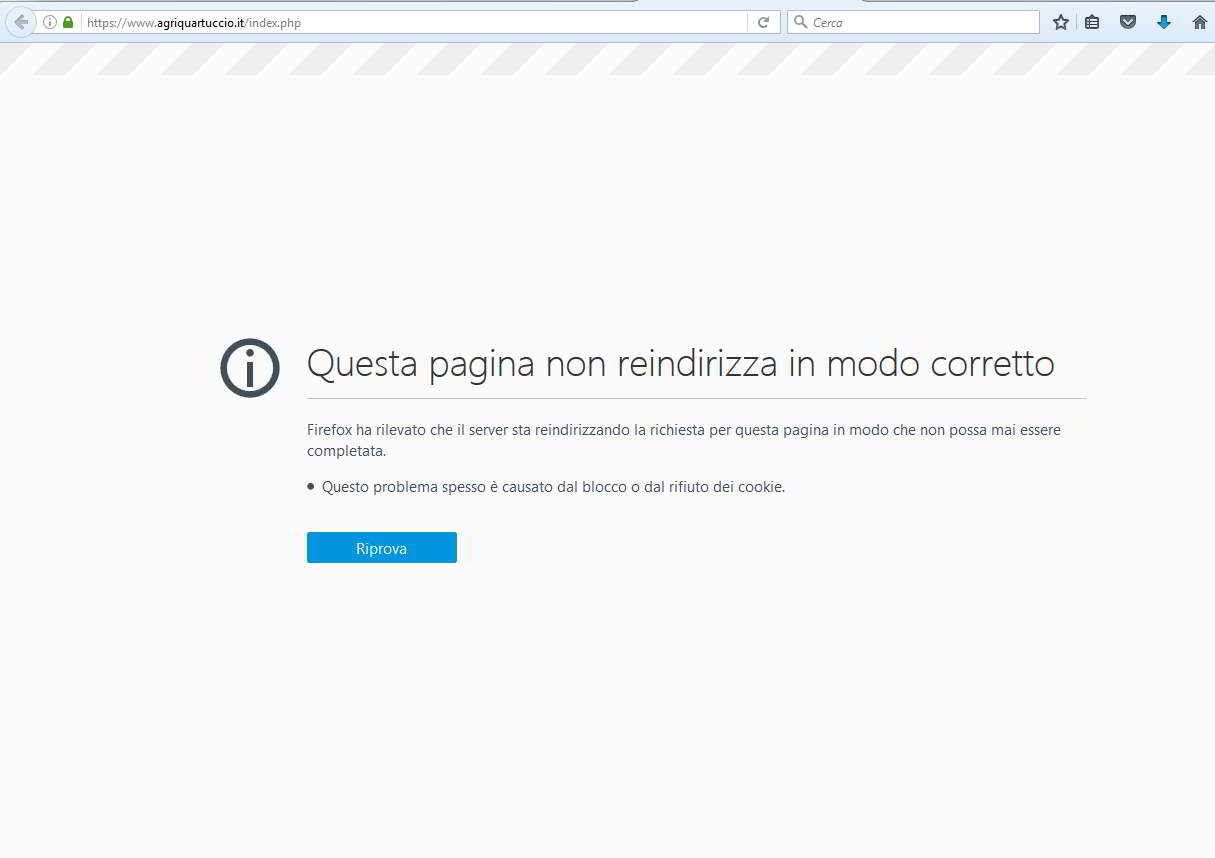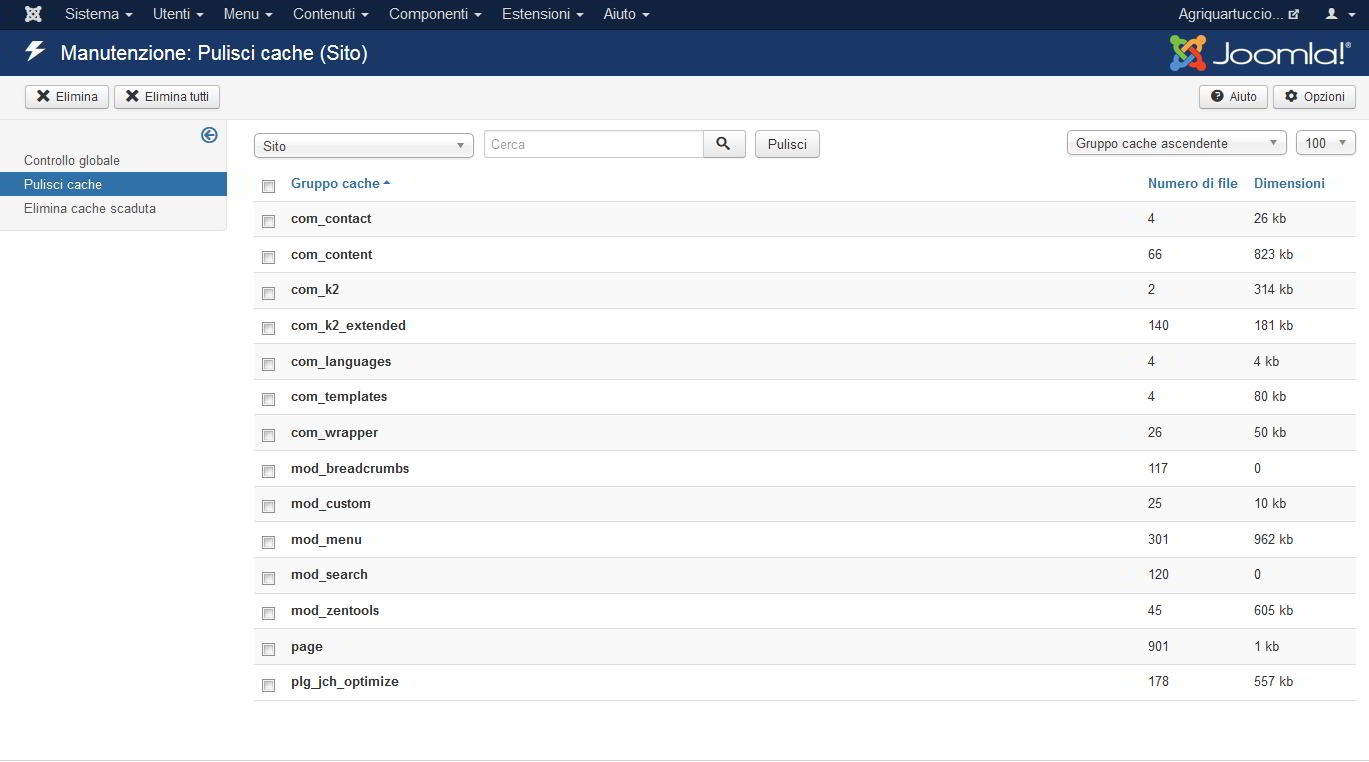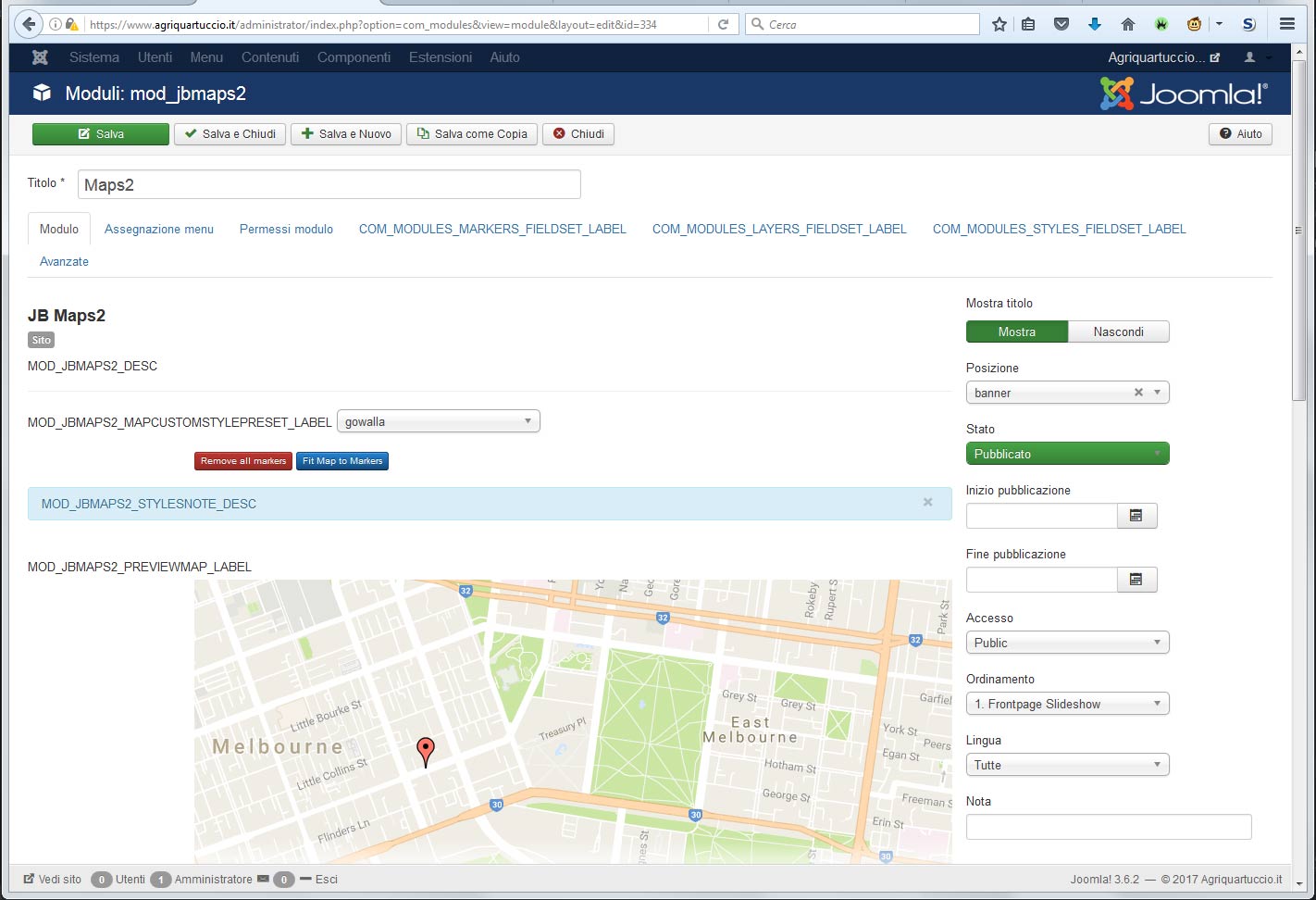- Page:
- 1
- 2
Http to https template conversion
 If you use Zentools please post a review at the Joomla! Extensions Directory.
If you use Zentools please post a review at the Joomla! Extensions Directory.
-

- mikyilfilosofo
- 6 Month Developer
- 419 posts
- Karma: 0
-

- manh
- Moderator
- 45248 posts
- 2106 Thanks
- Karma: 603
-

- mikyilfilosofo
- 6 Month Developer
- 419 posts
- Karma: 0
-

- manh
- Moderator
- 45248 posts
- 2106 Thanks
- Karma: 603
-

- mikyilfilosofo
- 6 Month Developer
- 419 posts
- Karma: 0
-

- mikyilfilosofo
- 6 Month Developer
- 419 posts
- Karma: 0
-

- manh
- Moderator
- 45248 posts
- 2106 Thanks
- Karma: 603
-

- mikyilfilosofo
- 6 Month Developer
- 419 posts
- Karma: 0
-

- manh
- Moderator
- 45248 posts
- 2106 Thanks
- Karma: 603
-

- mikyilfilosofo
- 6 Month Developer
- 419 posts
- Karma: 0
-

- manh
- Moderator
- 45248 posts
- 2106 Thanks
- Karma: 603
-

- mikyilfilosofo
- 6 Month Developer
- 419 posts
- Karma: 0
-

- manh
- Moderator
- 45248 posts
- 2106 Thanks
- Karma: 603
-

- mikyilfilosofo
- 6 Month Developer
- 419 posts
- Karma: 0
-

- manh
- Moderator
- 45248 posts
- 2106 Thanks
- Karma: 603
-

- mikyilfilosofo
- 6 Month Developer
- 419 posts
- Karma: 0
-

- mikyilfilosofo
- 6 Month Developer
- 419 posts
- Karma: 0
-

- manh
- Moderator
- 45248 posts
- 2106 Thanks
- Karma: 603
-

- manh
- Moderator
- 45248 posts
- 2106 Thanks
- Karma: 603
-

- mikyilfilosofo
- 6 Month Developer
- 419 posts
- Karma: 0
 If you use Zentools please post a review at the Joomla! Extensions Directory.
If you use Zentools please post a review at the Joomla! Extensions Directory.