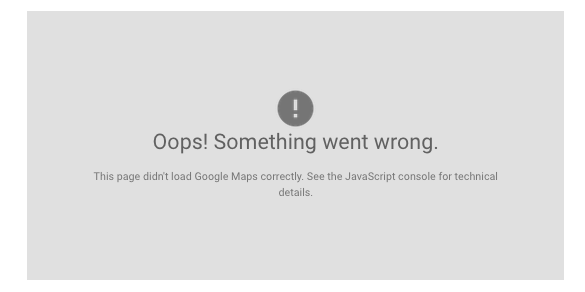- Page:
- 1
Maps 2
 If you use Zentools please post a review at the Joomla! Extensions Directory.
If you use Zentools please post a review at the Joomla! Extensions Directory.
-

- Tony Shaw
- LIfetime Developer - Big Bamboo
- 1908 posts
- 9 Thanks
- Karma: 13
-

- iafdesign
- LIfetime Developer - Big Bamboo
- 393 posts
- 153 Thanks
- Karma: 58
-

- manh
- Moderator
- 45248 posts
- 2106 Thanks
- Karma: 603
-

- Tony Shaw
- LIfetime Developer - Big Bamboo
- 1908 posts
- 9 Thanks
- Karma: 13
-

- manh
- Moderator
- 45248 posts
- 2106 Thanks
- Karma: 603
 If you use Zentools please post a review at the Joomla! Extensions Directory.
If you use Zentools please post a review at the Joomla! Extensions Directory.