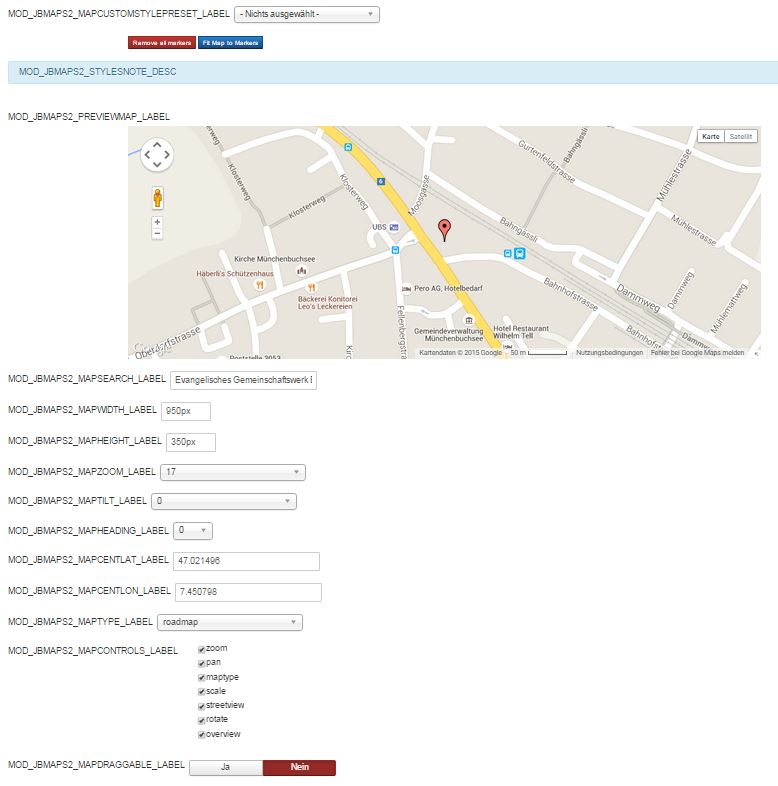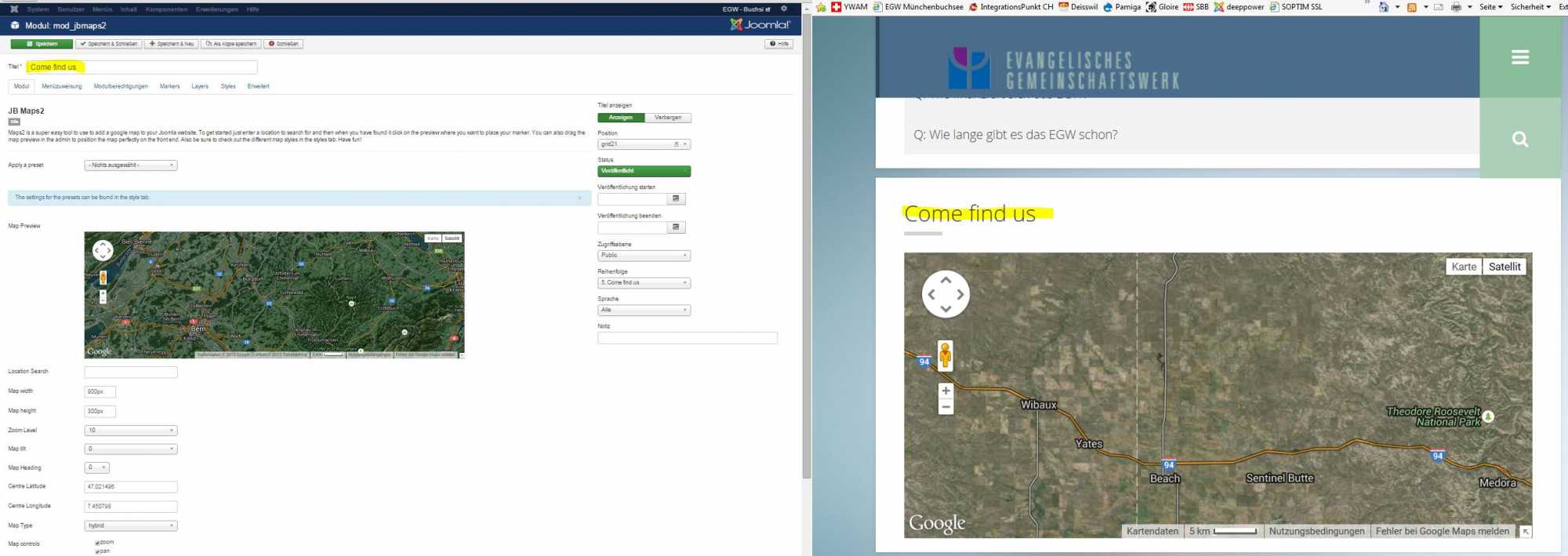- Page:
- 1
JB Maps not showing
 If you use Zentools please post a review at the Joomla! Extensions Directory.
If you use Zentools please post a review at the Joomla! Extensions Directory.
-

- candyce
- 12 Month Developer
- 391 posts
- 8 Thanks
- Karma: 2
-

- candyce
- 12 Month Developer
- 391 posts
- 8 Thanks
- Karma: 2
-

- manh
- Moderator
- 45248 posts
- 2106 Thanks
- Karma: 603
-
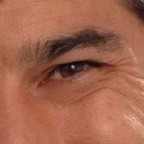
- Hüsser Peter
- 12 Month basic
- 4 posts
- Karma: 0
-

- manh
- Moderator
- 45248 posts
- 2106 Thanks
- Karma: 603
-
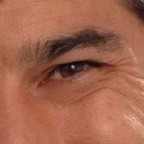
- Hüsser Peter
- 12 Month basic
- 4 posts
- Karma: 0
-

- manh
- Moderator
- 45248 posts
- 2106 Thanks
- Karma: 603
-
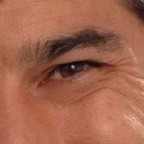
- Hüsser Peter
- 12 Month basic
- 4 posts
- Karma: 0
-

- manh
- Moderator
- 45248 posts
- 2106 Thanks
- Karma: 603
-
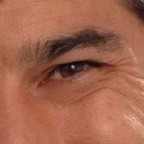
- Hüsser Peter
- 12 Month basic
- 4 posts
- Karma: 0
-

- manh
- Moderator
- 45248 posts
- 2106 Thanks
- Karma: 603
 If you use Zentools please post a review at the Joomla! Extensions Directory.
If you use Zentools please post a review at the Joomla! Extensions Directory.