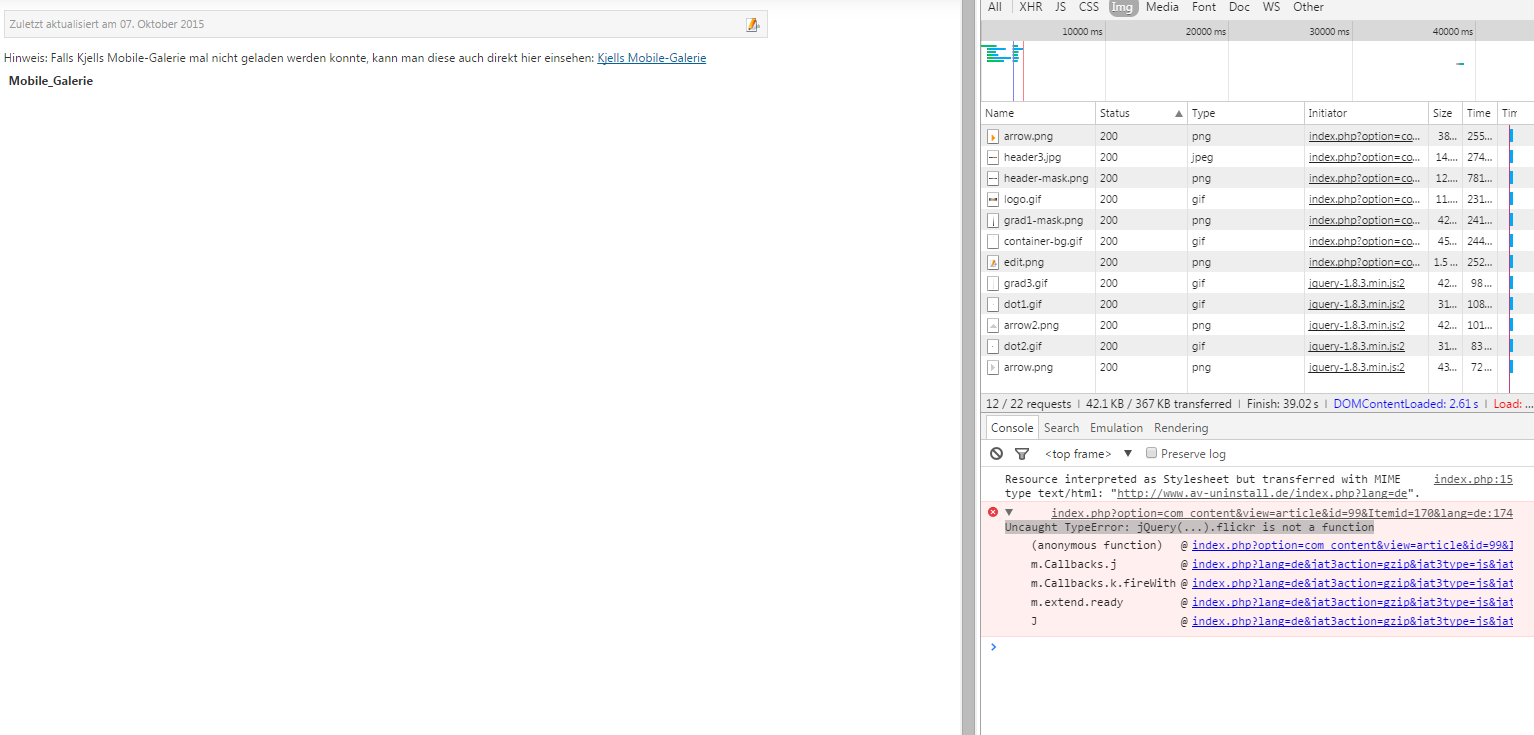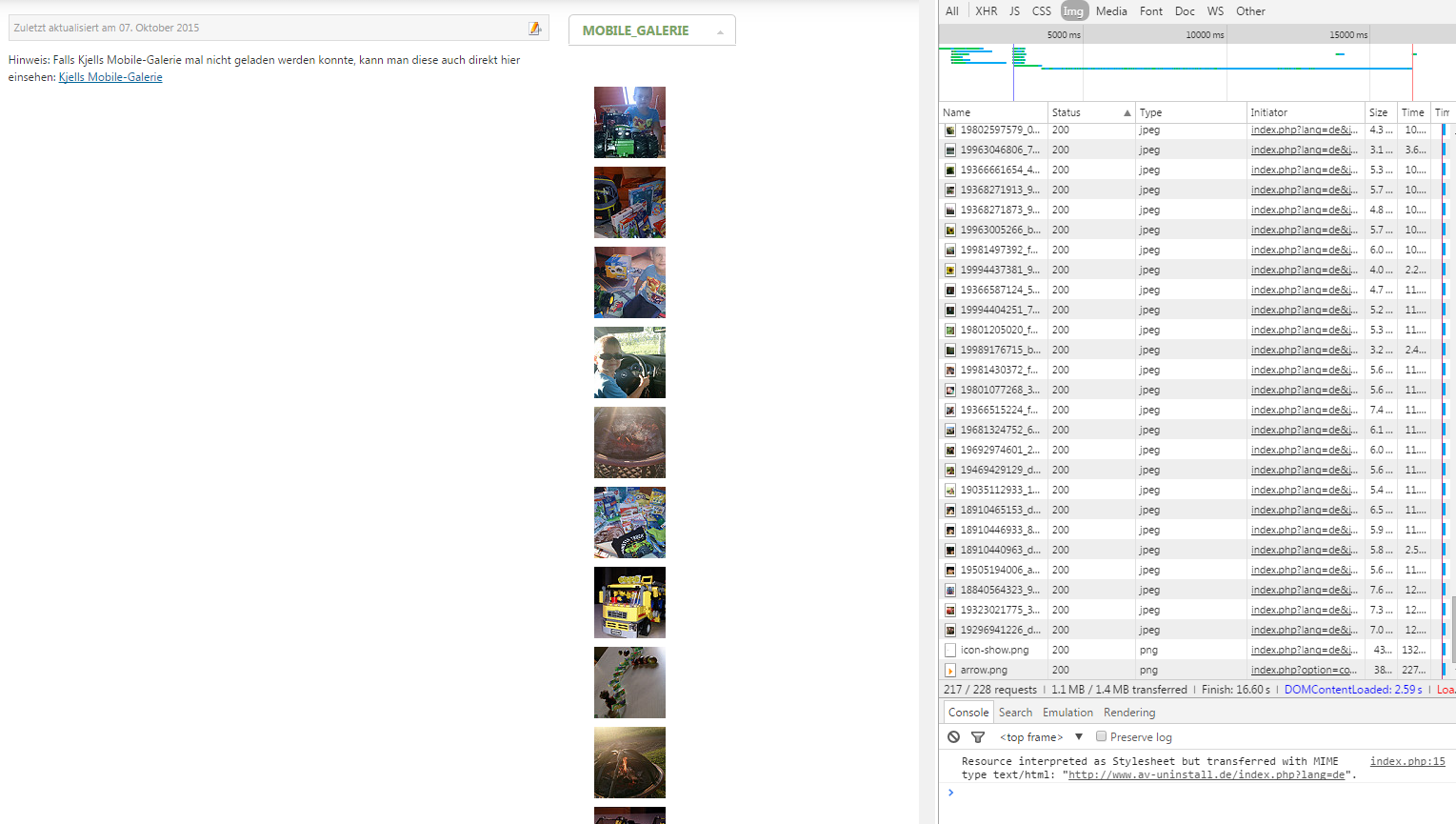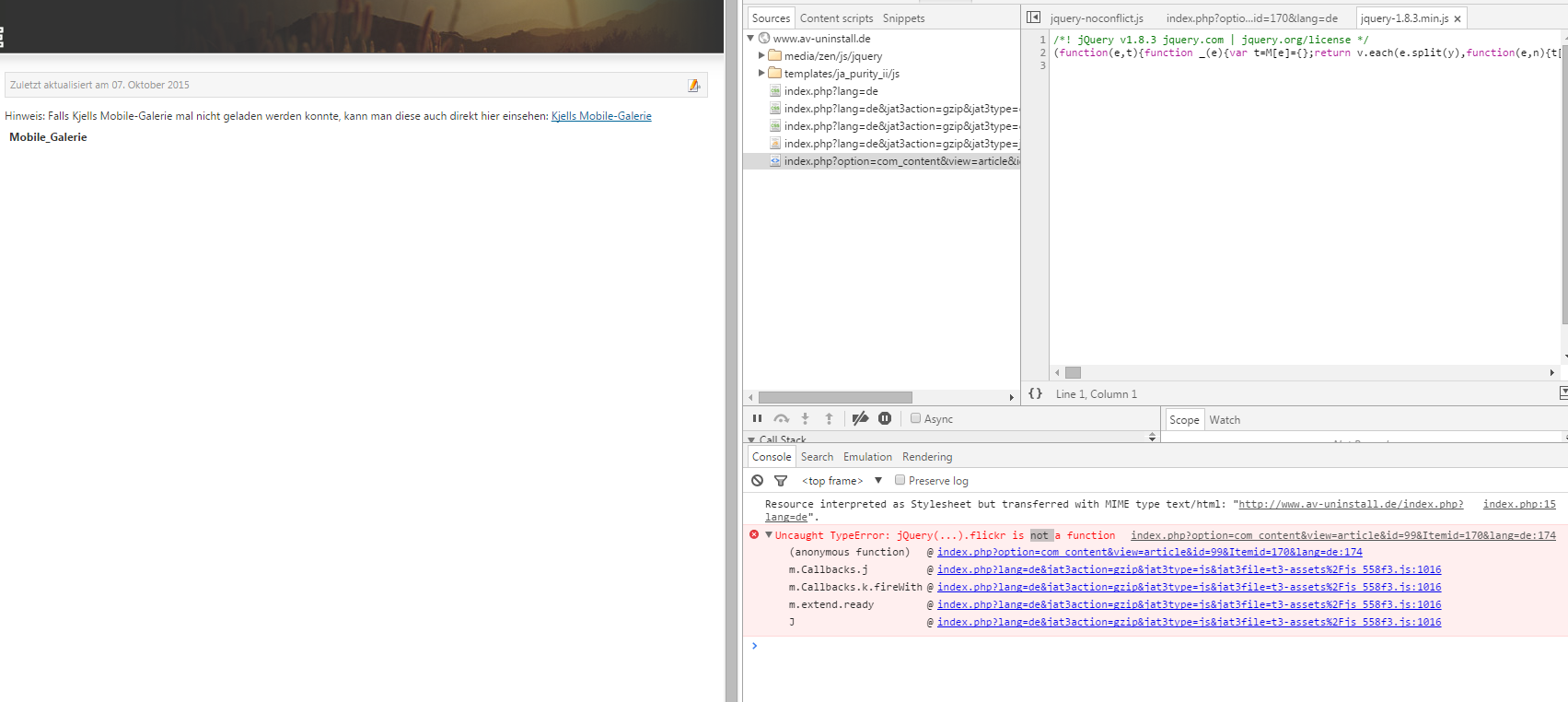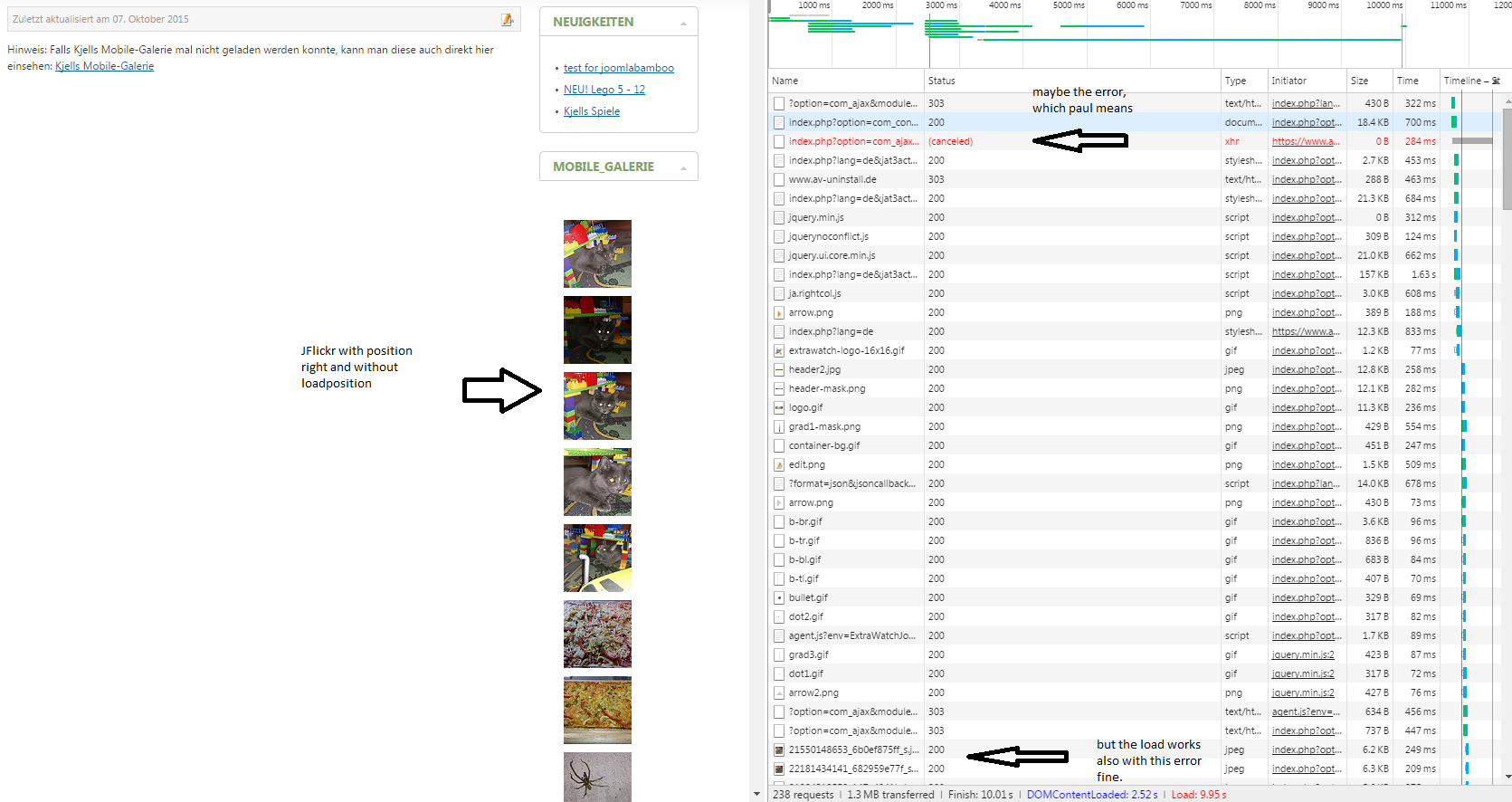- Page:
- 1
- 2
jFlickr does not load flickr images in a joomla article
 If you use Zentools please post a review at the Joomla! Extensions Directory.
If you use Zentools please post a review at the Joomla! Extensions Directory.
-

- sneubert
- Free Extensions
- 10 posts
- Karma: 0
-

- manh
- Moderator
- 45248 posts
- 2106 Thanks
- Karma: 603
-

- sneubert
- Free Extensions
- 10 posts
- Karma: 0
-

- manh
- Moderator
- 45248 posts
- 2106 Thanks
- Karma: 603
-

- sneubert
- Free Extensions
- 10 posts
- Karma: 0
-

- manh
- Moderator
- 45248 posts
- 2106 Thanks
- Karma: 603
-

- manh
- Moderator
- 45248 posts
- 2106 Thanks
- Karma: 603
-

- manh
- Moderator
- 45248 posts
- 2106 Thanks
- Karma: 603
-

- sneubert
- Free Extensions
- 10 posts
- Karma: 0
-

- Anthony Olsen
- LIfetime Developer - Big Bamboo
- 23925 posts
- 788 Thanks
- Karma: 433
-

- sneubert
- Free Extensions
- 10 posts
- Karma: 0
-

- sneubert
- Free Extensions
- 10 posts
- Karma: 0
-

- manh
- Moderator
- 45248 posts
- 2106 Thanks
- Karma: 603
-

- sneubert
- Free Extensions
- 10 posts
- Karma: 0
-

- sneubert
- Free Extensions
- 10 posts
- Karma: 0
-

- manh
- Moderator
- 45248 posts
- 2106 Thanks
- Karma: 603
-

- sneubert
- Free Extensions
- 10 posts
- Karma: 0
-

- manh
- Moderator
- 45248 posts
- 2106 Thanks
- Karma: 603
-

- manh
- Moderator
- 45248 posts
- 2106 Thanks
- Karma: 603
-

- sneubert
- Free Extensions
- 10 posts
- Karma: 0
 If you use Zentools please post a review at the Joomla! Extensions Directory.
If you use Zentools please post a review at the Joomla! Extensions Directory.