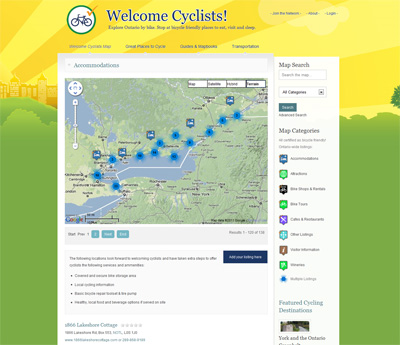- Page:
- 1
Welcome Cyclists! - Lacuna + Google Maps
 If you use Zentools please post a review at the Joomla! Extensions Directory.
If you use Zentools please post a review at the Joomla! Extensions Directory.
-

- Andrew J. Holden
- 3 Month Basic
- 95 posts
- 2 Thanks
- Karma: 2
-

- manh
- Moderator
- 45248 posts
- 2106 Thanks
- Karma: 603
-

- Andrew J. Holden
- 3 Month Basic
- 95 posts
- 2 Thanks
- Karma: 2
-

- manh
- Moderator
- 45248 posts
- 2106 Thanks
- Karma: 603
-

- Andrew J. Holden
- 3 Month Basic
- 95 posts
- 2 Thanks
- Karma: 2
-

- Seth
- Moderator
- 8358 posts
- 225 Thanks
- Karma: 202
-

- Andrew J. Holden
- 3 Month Basic
- 95 posts
- 2 Thanks
- Karma: 2
-

- manh
- Moderator
- 45248 posts
- 2106 Thanks
- Karma: 603
-

- Andrew J. Holden
- 3 Month Basic
- 95 posts
- 2 Thanks
- Karma: 2
-

- marrett
- 12 Month basic
- 145 posts
- 2 Thanks
- Karma: 2
-

- Andrew J. Holden
- 3 Month Basic
- 95 posts
- 2 Thanks
- Karma: 2
-

- Andrew J. Holden
- 3 Month Basic
- 95 posts
- 2 Thanks
- Karma: 2
-

- Anthony Olsen
- LIfetime Developer - Big Bamboo
- 23925 posts
- 788 Thanks
- Karma: 433
-
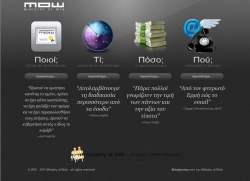
- mow
- LIfetime Developer - Big Bamboo
- 272 posts
- 1 Thanks
- Karma: 1
-

- Andrew J. Holden
- 3 Month Basic
- 95 posts
- 2 Thanks
- Karma: 2
-

- Andrew J. Holden
- 3 Month Basic
- 95 posts
- 2 Thanks
- Karma: 2
-

- manh
- Moderator
- 45248 posts
- 2106 Thanks
- Karma: 603
 If you use Zentools please post a review at the Joomla! Extensions Directory.
If you use Zentools please post a review at the Joomla! Extensions Directory.